Biometric authentication verifies your members' identities by their own physical attributes using a device’s fingerprint and/or facial recognition systems. You can set it up to verify members who are attempting to connect to your private gateways.
Personal account level Biometrics
In the NordLayer application (Android, iOS, and macOS operating systems), go to Settings or Preferences, open the Biometrics or Biometrics verification page and enable it.
Centrally implement Biometrics
It's also possible to centrally implement Biometrics across the whole of your organization. All you have to do is head to NordLayer Control Panel on our website Login methods and enable it.
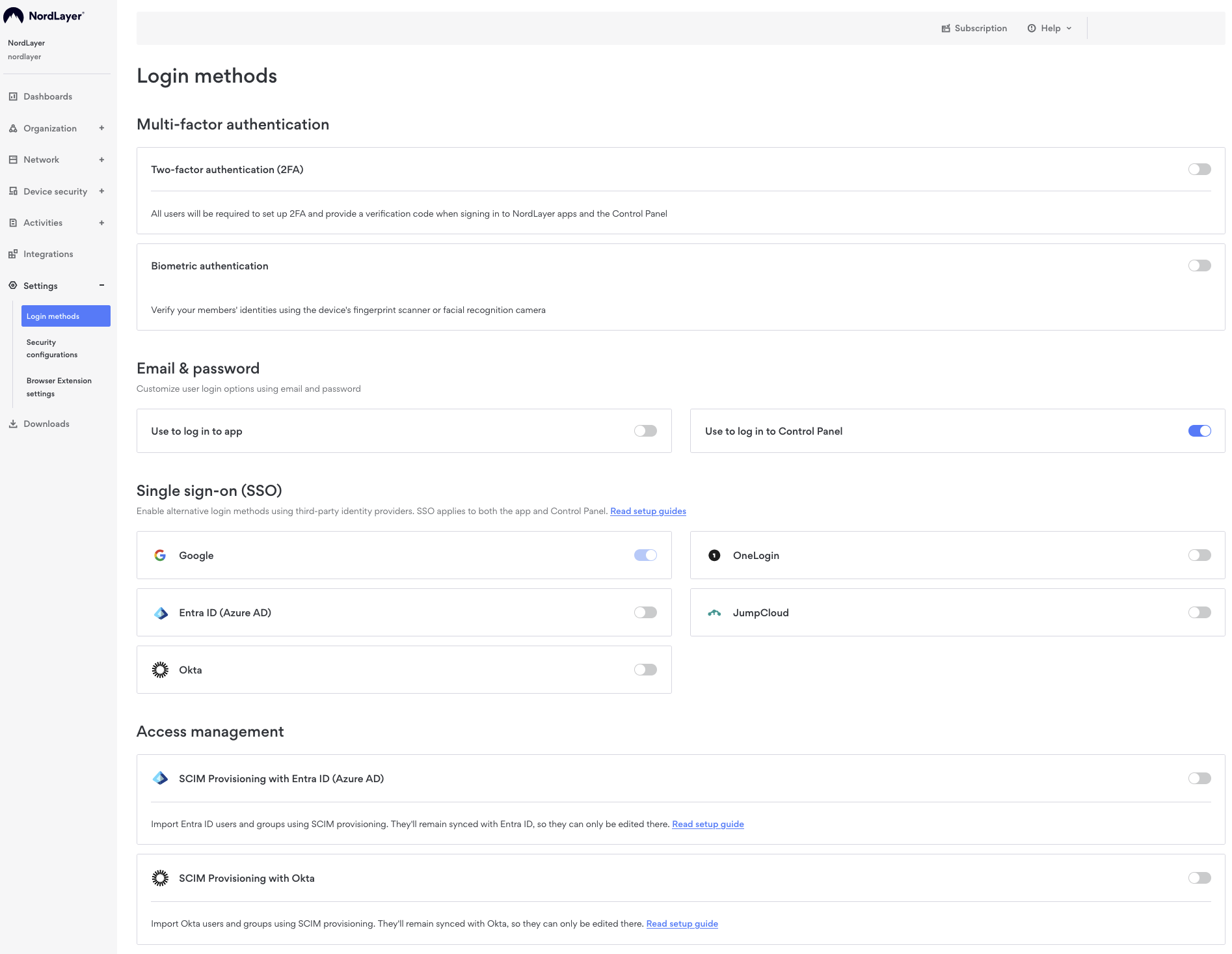
For a quick demonstration on where to find these settings, please take a look at our video guide.
Note: In case you have any questions or are experiencing any issues, please feel free to contact our 24/7 customer support team.