Can I enable URL-based split tunneling on NordLayer Browser Extension?
Yes, you can! URL-based split tunneling routes internet traffic from a web browser directly through the internet using the NordLayer Browser extension. Web network traffic is encrypted except for selected domains.
How to enable URL-based split tunneling?
Here’s how to enable URL-based split tunneling on NordLayer Browser Extension:
- Go to Control Panel;
- Go to Settings → Browser Extension Settings.
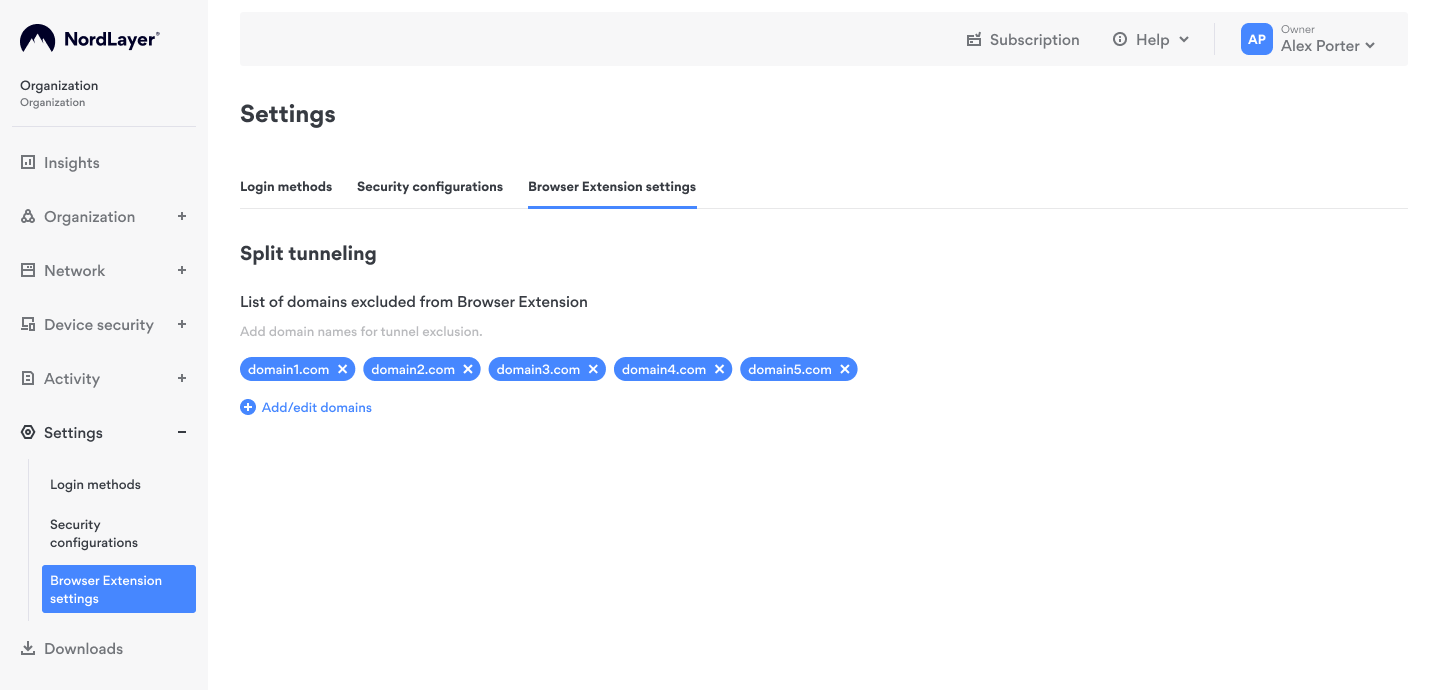
- Enter domain details:
- You can exclude up to 100 domains.
- Only enter domain names like "example.com" or subdomains like "sub.example.com".
- To exclude all subdomains of a particular domain, use a wildcard, e.g., "*.example.com".
Example
To exclude "domain.com" and all its subdomains:
Correct entry: "*.domain.com"
Incorrect entry: "http://www.domain.com"
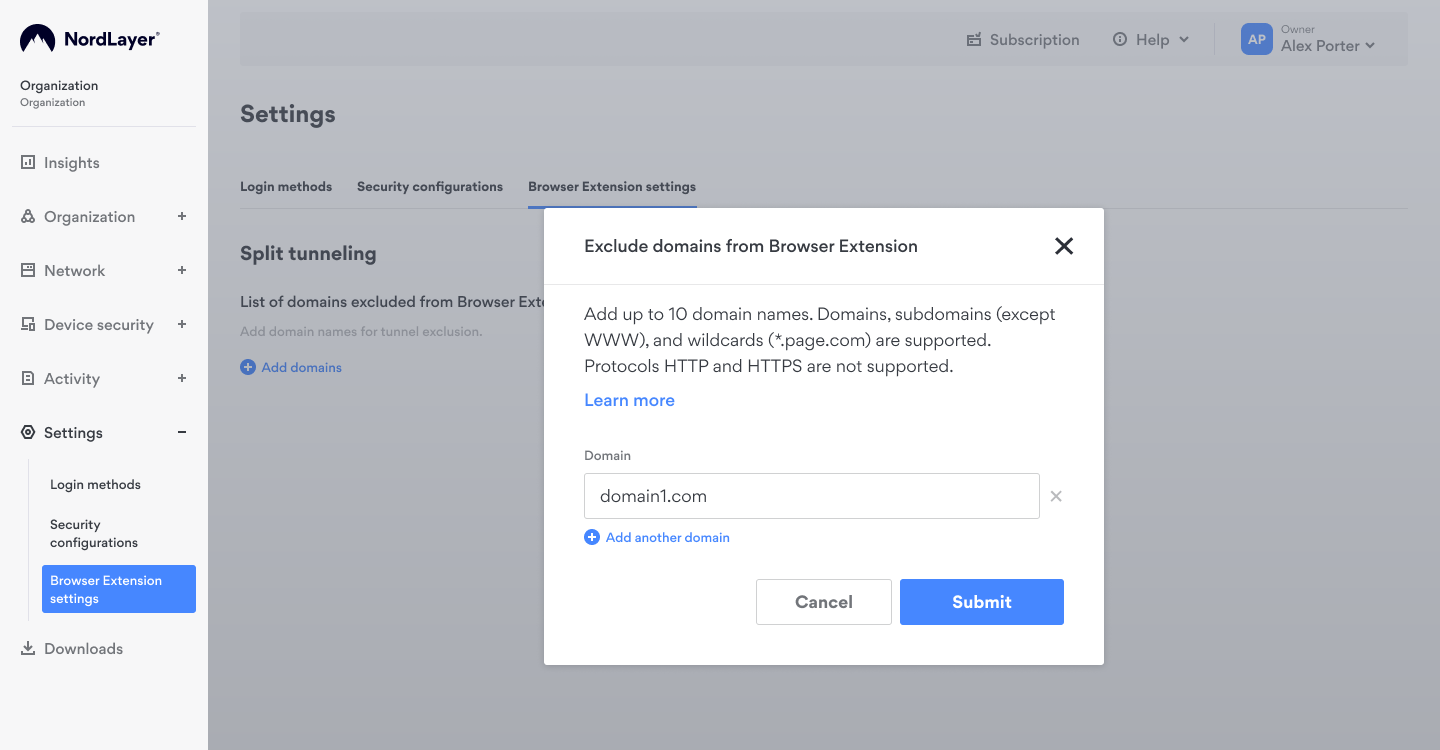
Restrictions
- Do not include protocols: HTTP or HTTPS prefixes are not supported.
- Omit "www": Begin with the domain immediately following any www prefix.
Please note that NordLayer Browser Extension is updated automatically whenever a new version is published, and the computer is restarted.
Note: In case you have any questions or are experiencing any issues, please feel free to contact our 24/7 customer support team.