How to enable Google SSO?
In order to login to NordLayer apps or Control Panel, users can authenticate their identity via Google SSO.
Here’s how to set up Google SSO integration:
- Open the Control Panel on our website and head to Settings - Login methods,
- Click on the Google slider button.
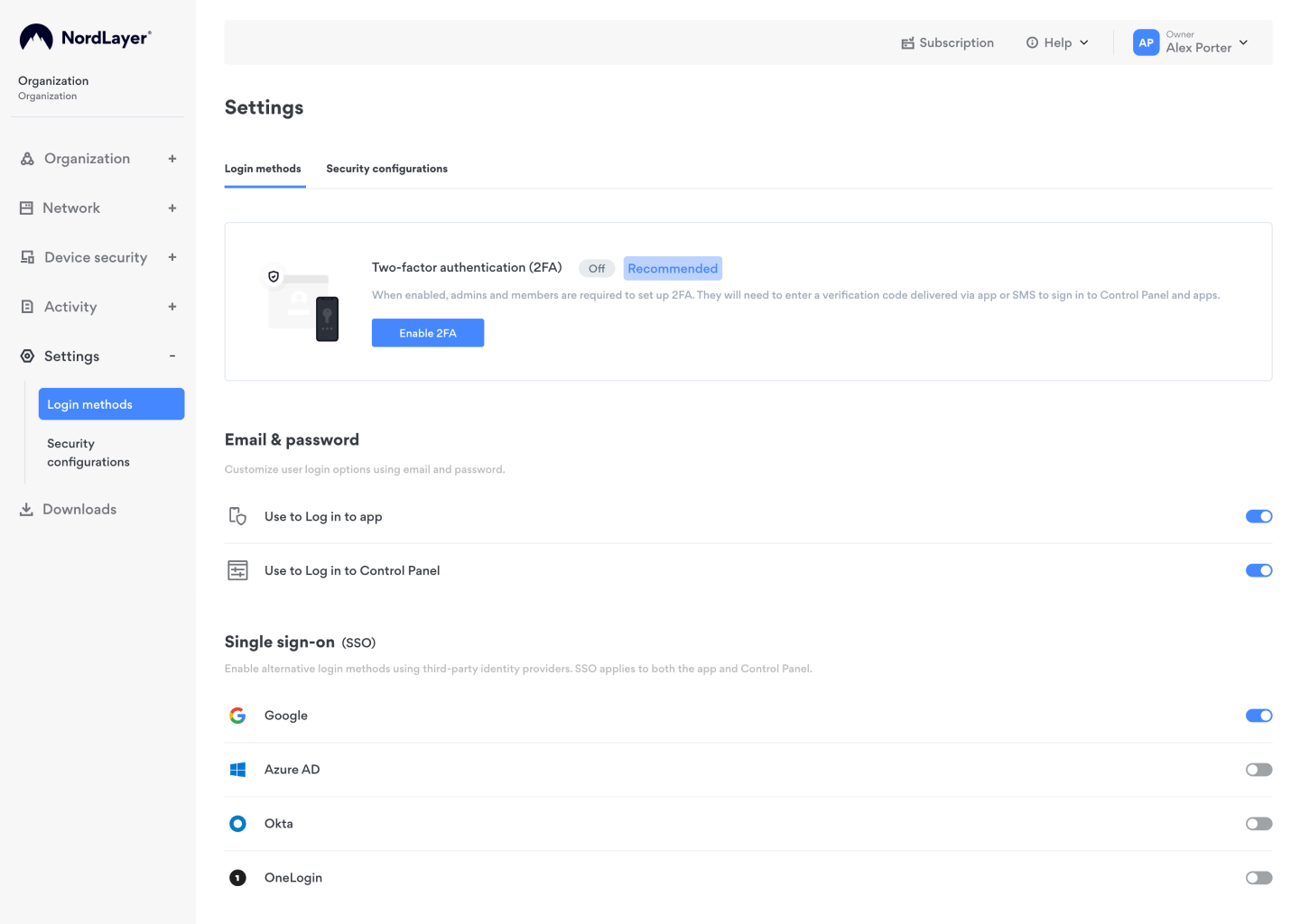
Note:
- Single-Sign-On (SSO) will be enabled for the Control Panel, VPN apps, and Browser Extension
- You can have multiple Single-Sign-On (SSO) methods enabled
- It is possible to remove email & password authentication, leaving SSO as the only option to log in to the account
Other available SSO providers include Azure AD, JumpCloud, Okta, and OneLogin. You can set them up in the Control Panel by following these guides:
- Entra ID (Azure AD) 3rd party authentication
- JumpCloud 3rd party authentication
- Okta 3rd party authentication
- OneLogin 3rd party authentication
Note: In case you have any questions or are experiencing any issues, please feel free to contact our 24/7 customer support team.