The NordLayer Service Management Portal allows partners to assign administrative roles to specific individuals within the companies they manage. This functionality enhances an organization's ability to manage its network, allowing them to implement changes faster and more efficiently.
In order to delegate Administrators from managed organizations, follow these steps:
- Log in to the Service Management Portal
- Go to the managed Organizations tab. From there, click the organization for which you wish to make changes.
- Navigate to the Members section and click on the member you want to designate as a Delegated Administrator.
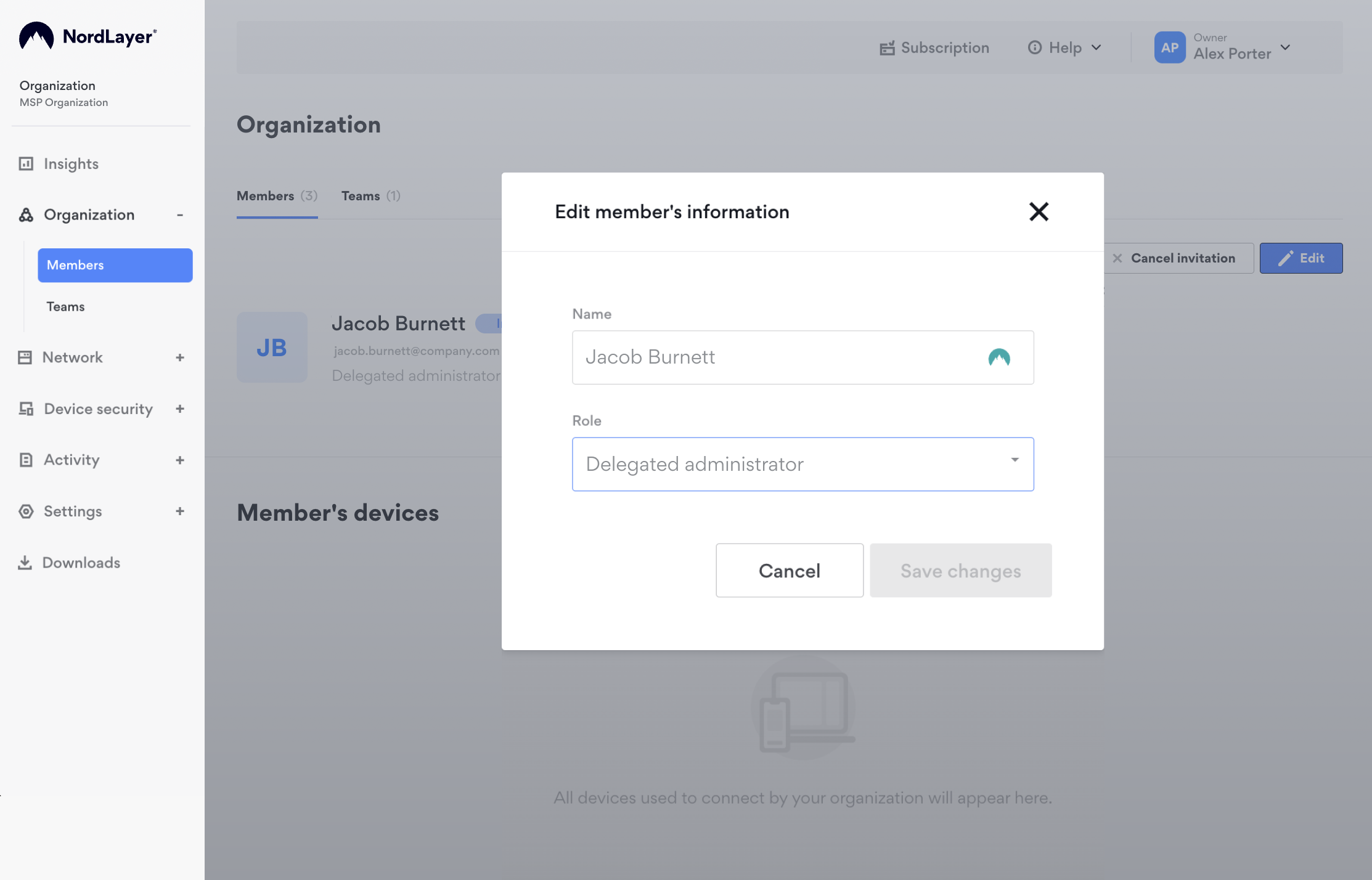
- In the newly opened window, click on the dropdown menu and select Delegated Administrator as the new role.
- Finally, confirm your selection by clicking Save Changes.
After the changes are made, members assigned the Delegated Administrator role can access the Control Panel for centralized network management. Their capabilities include adding, removing, and inviting new members, creating teams, setting up and configuring gateways, establishing firewall rules, and enabling or disabling additional features.
Note: In case you have any questions or are experiencing any issues, please feel free to contact our 24/7 customer support team.