In order to cancel your NordLayer subscription:
- Log in to the NordLayer Control Panel.
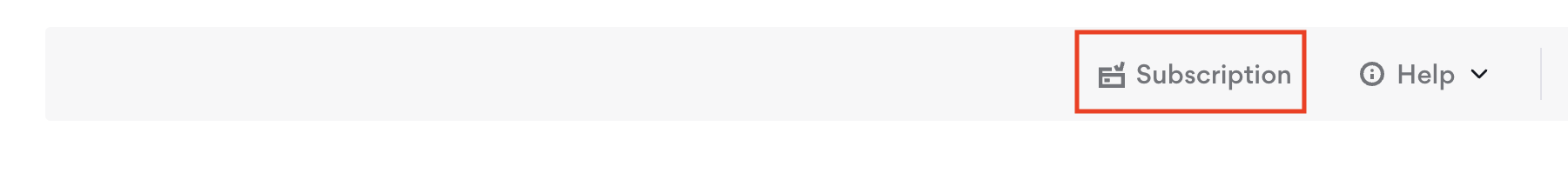
- Click on Subscription in the top right corner.
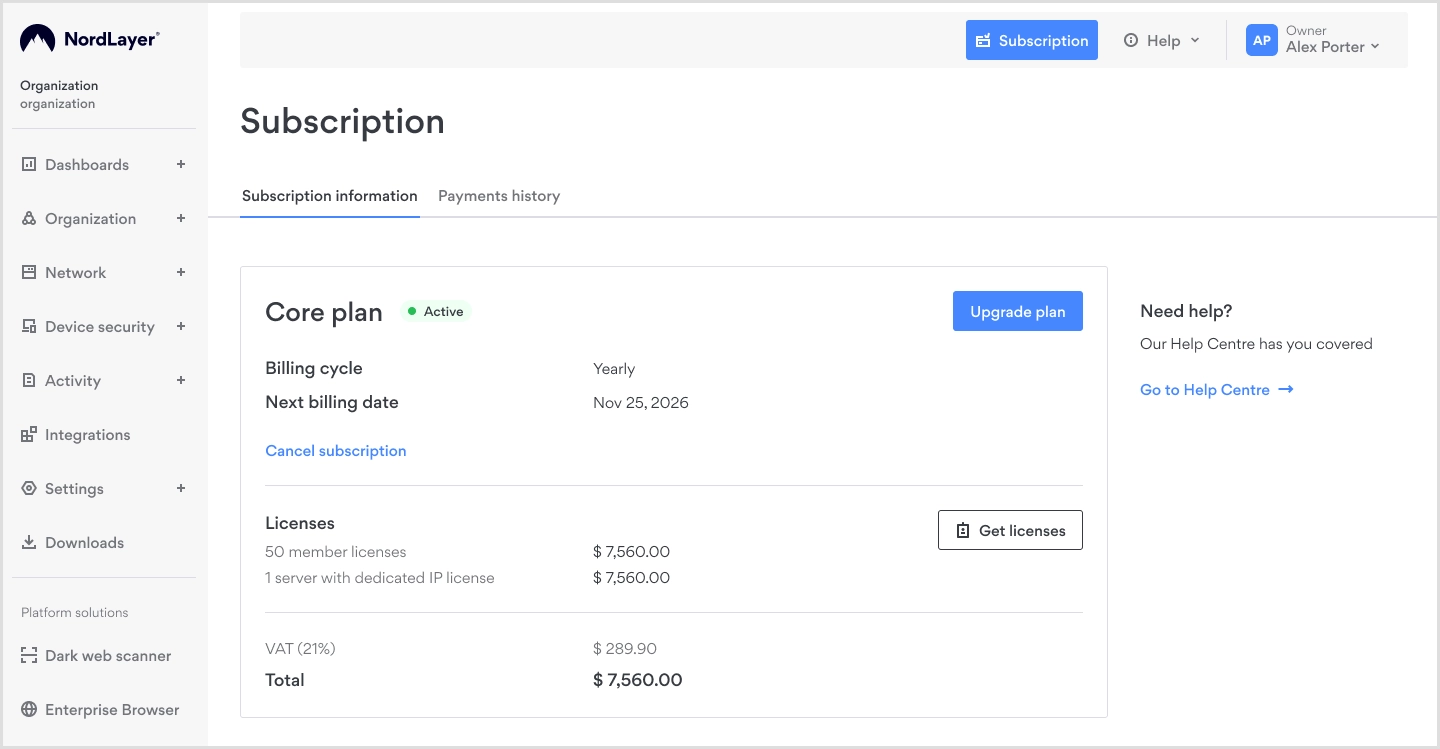
- Click Cancel subscription.
- Click Next if you are sure that you want to cancel your subscription.
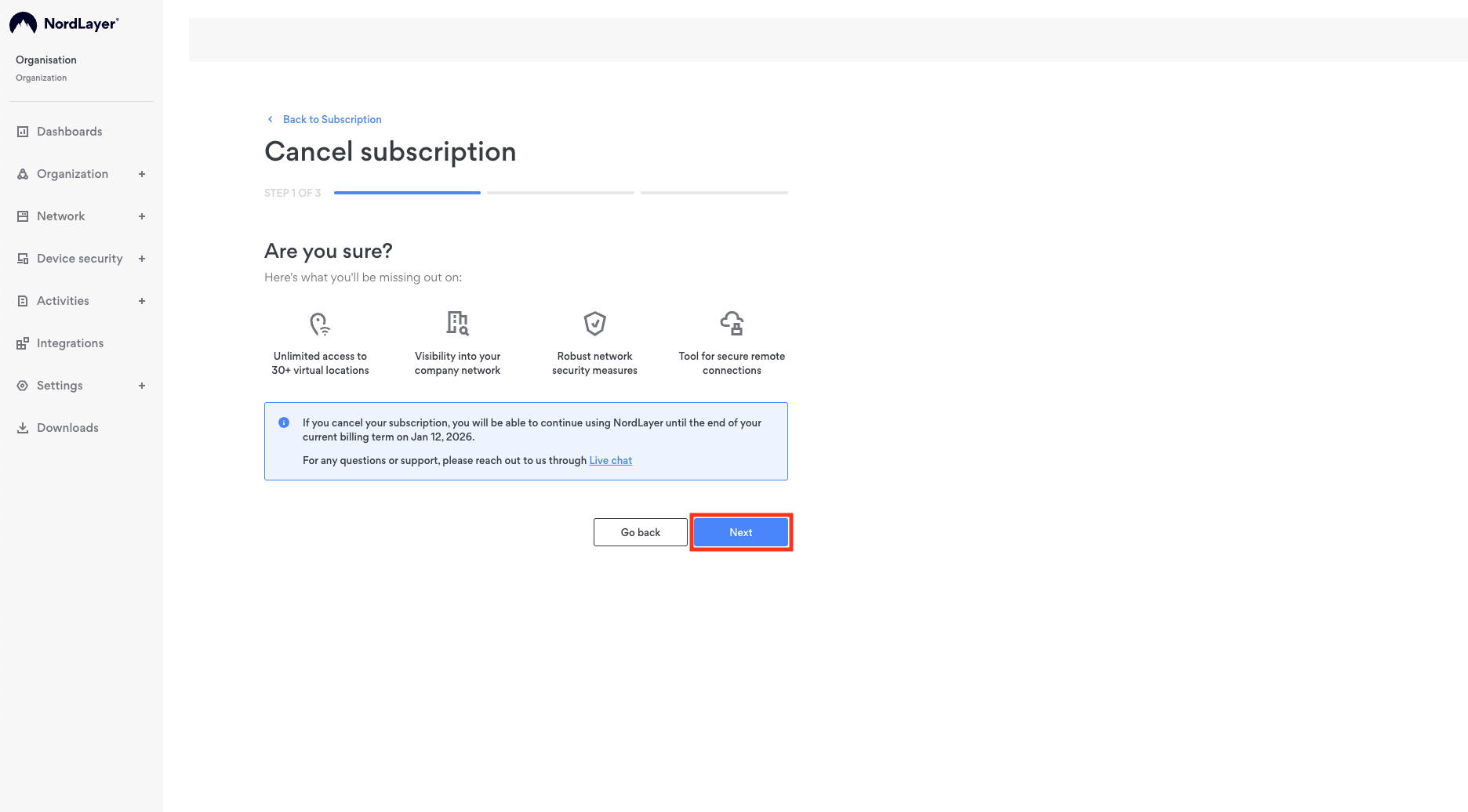
- Select the reason(s) for the subscription cancellation and press Next.
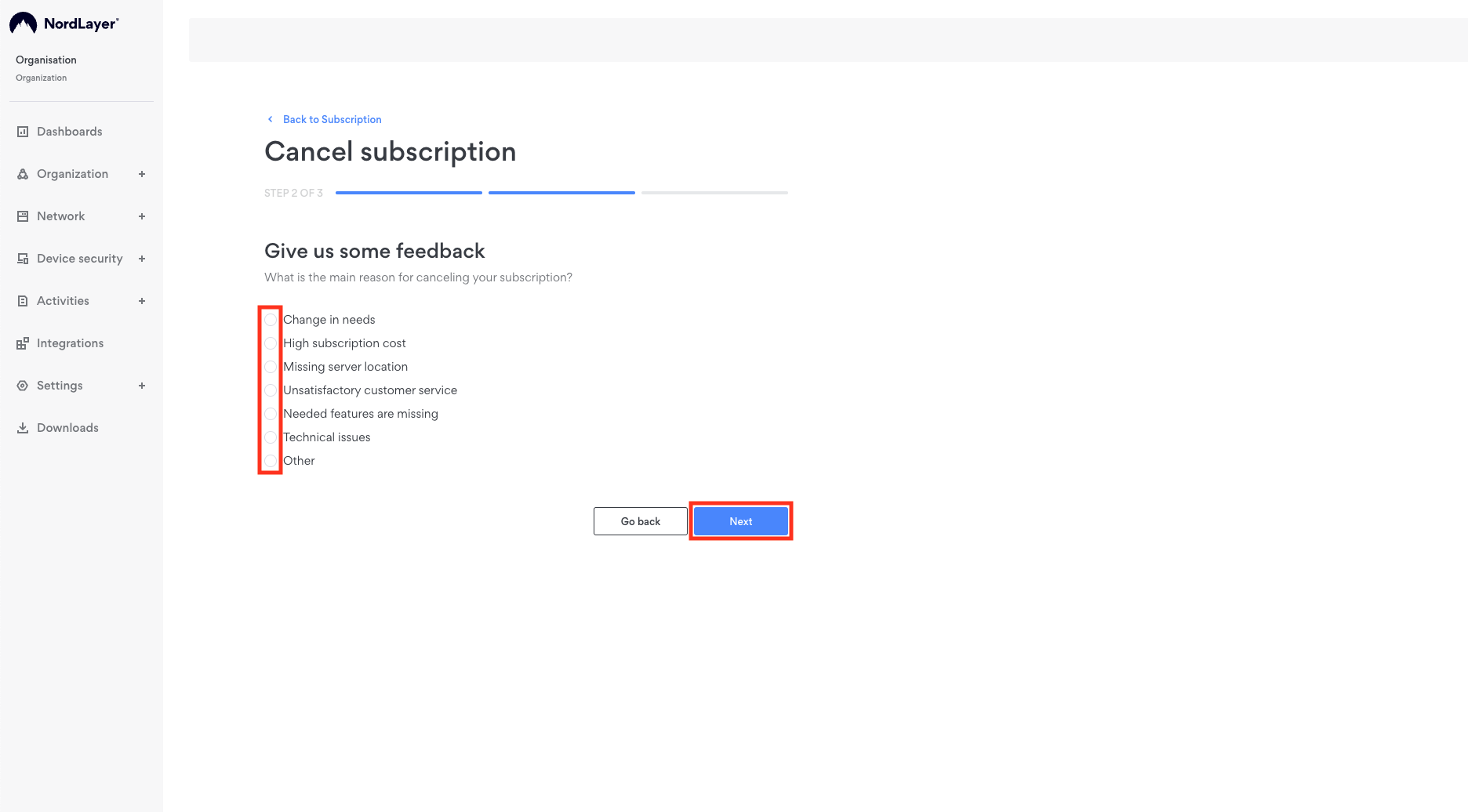
- To confirm the subscription cancellation, please enter your NordLayer account password and click Cancel subscription.
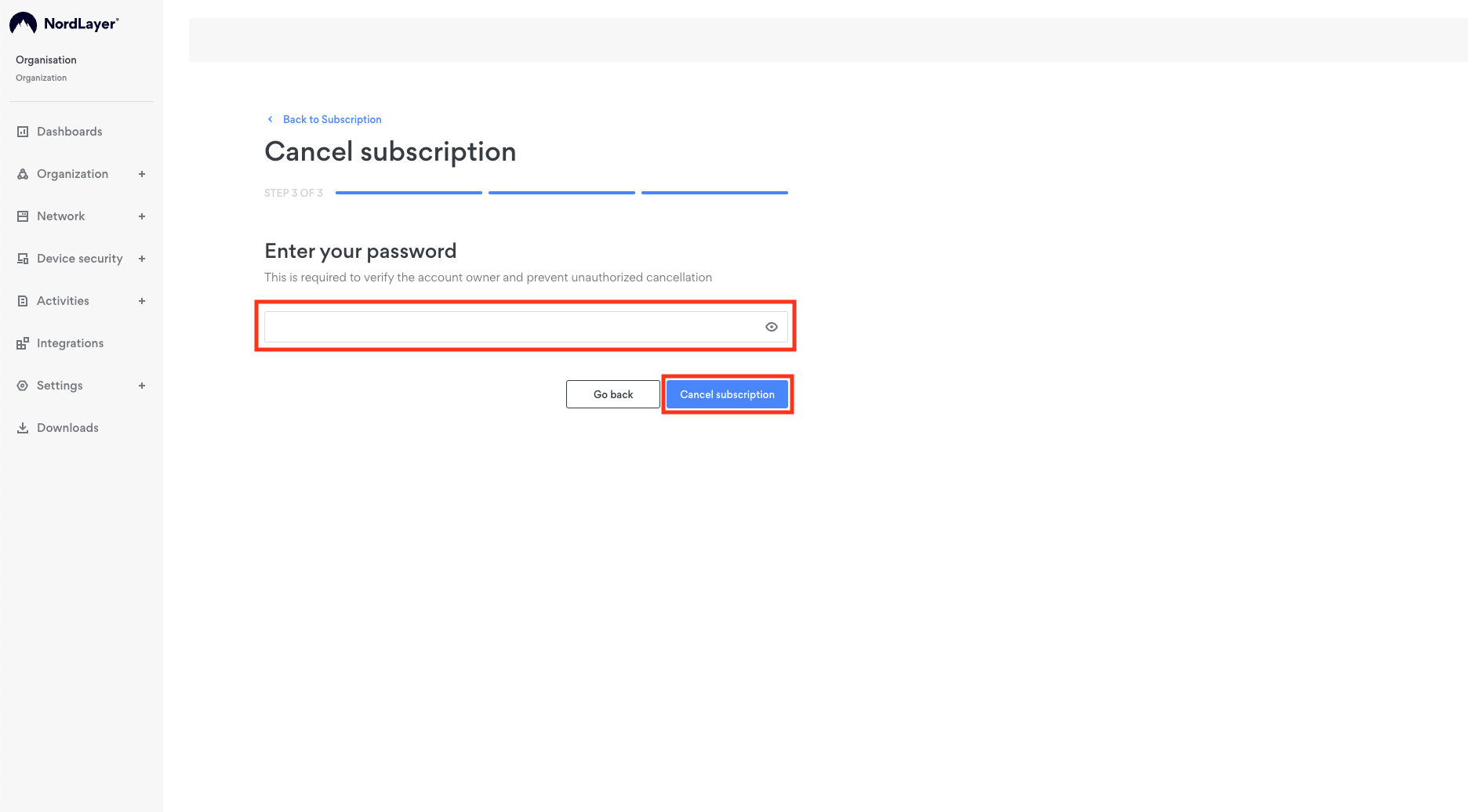
- This ends your subscription on the current expiration date. You'll still have access to the service until that date. To close the page, click Got it.
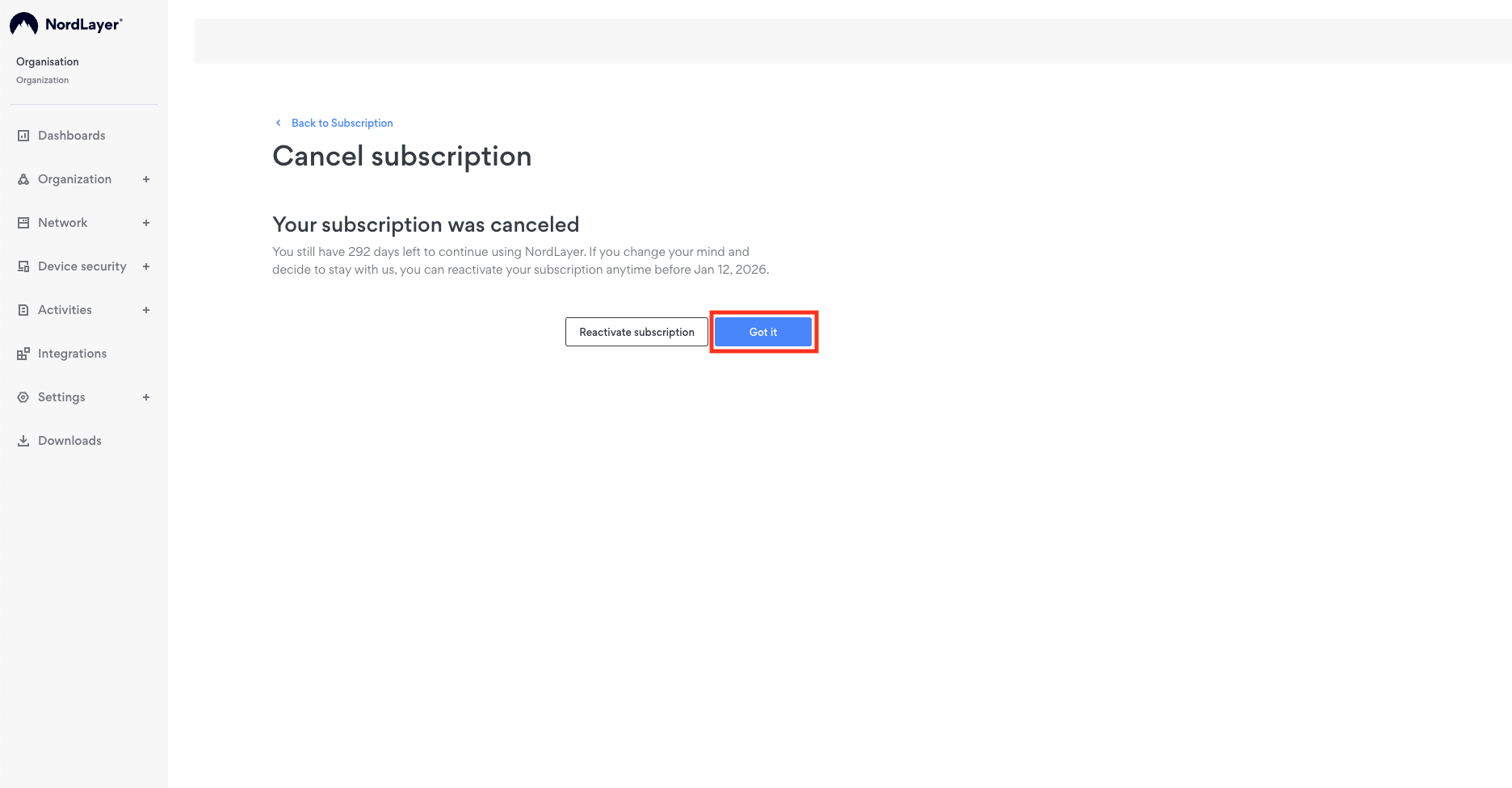
After your subscription expires, you will have a 7-day grace period. If you resubscribe during this time, you will regain access to the same gateways and private IP addresses you had previously.
- In case you decide to reactivate your subscription, the Reactivate subscription button can be found at the top right corner of your NordLayer Control Panel.
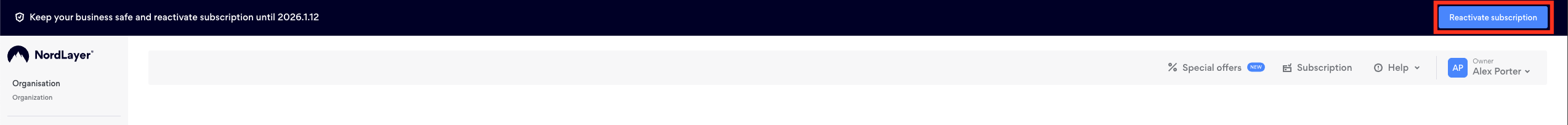
Note: In case you have any questions or are experiencing any issues, please feel free to contact our 24/7 customer support team, or email us at success@nordsecurity.com.