- Start the NordLayer application and press on the cogwheel in the bottom right corner of the application prompt then choose Preferences.
- From the Settings page head to the VPN Protocol section, disable Automatic (recommended) and choose your preferred protocol.
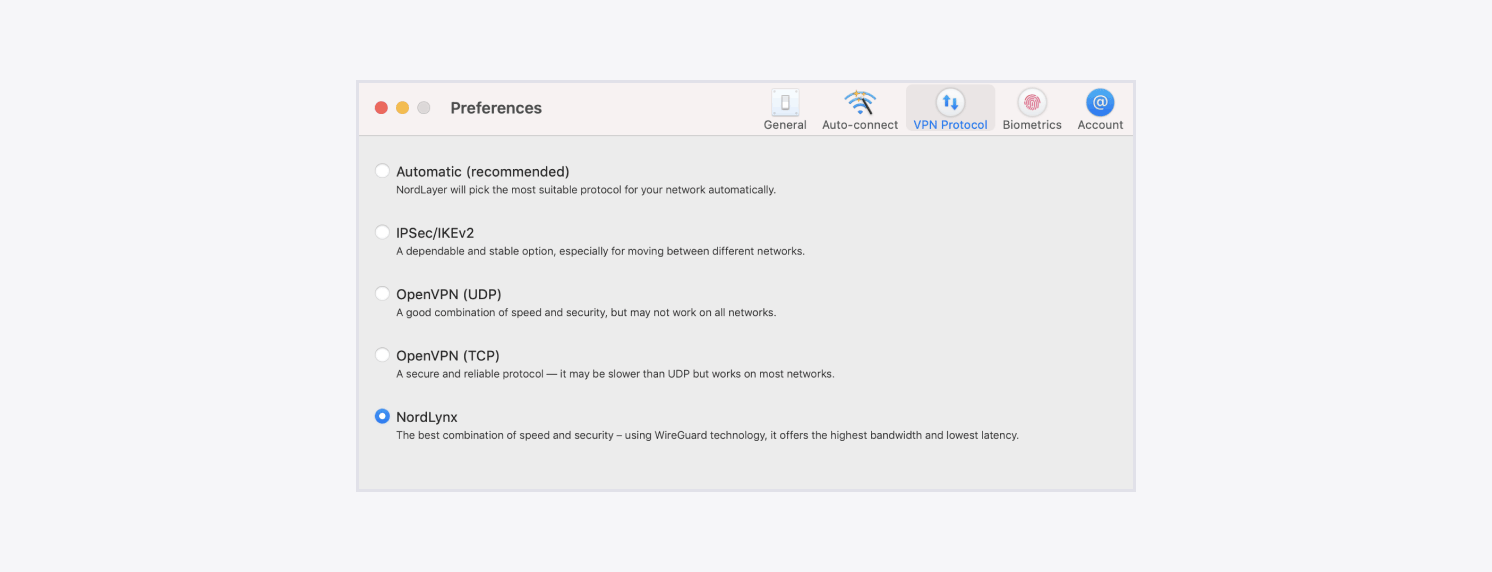
Note: In case you have any questions or are experiencing any issues, please feel free to contact our 24/7 customer support team.