This guide will show you how to disable IPv6 on your Android device. You can disable IPv6 support on your mobile data network. Unfortunately, it is not possible to disable IPv6 through Wi-Fi network settings on an Android device.
Please do mind that your Android graphical interface might be slightly different from the screenshots.
- Launch the Settings app.
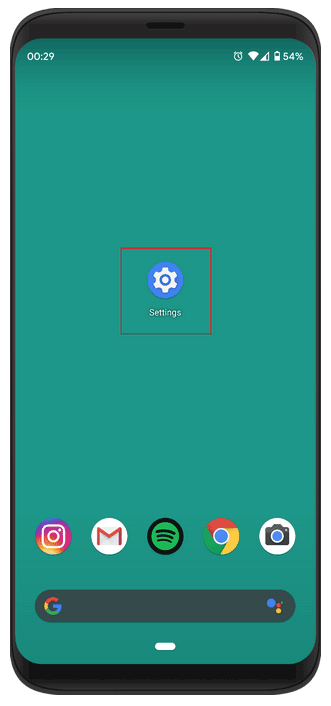
- Tap on Network and Internet.
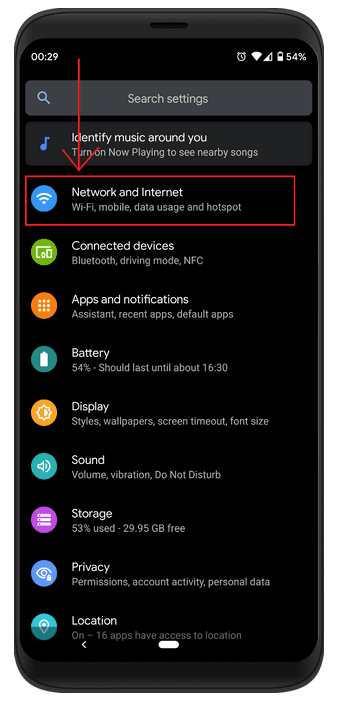
- Tap on Mobile network.
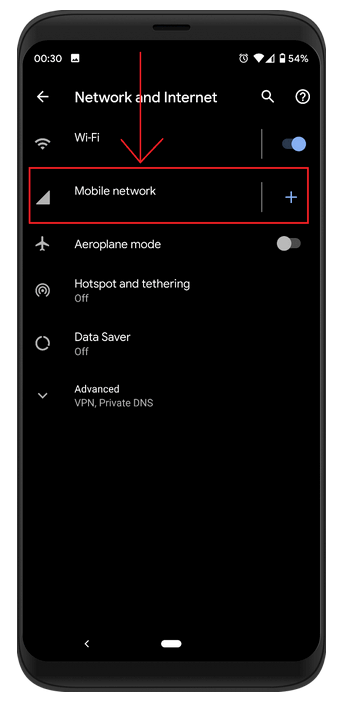
- Scroll down and tap on Advanced.
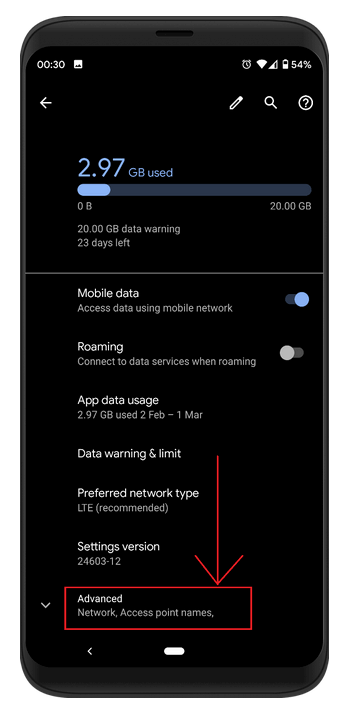
- Tap on Access point names.
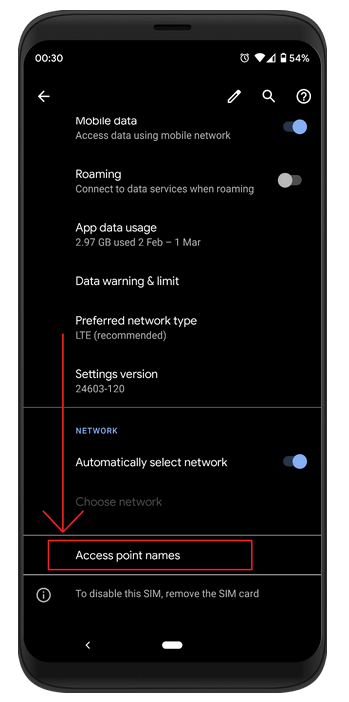
- Tap on your current mobile network.
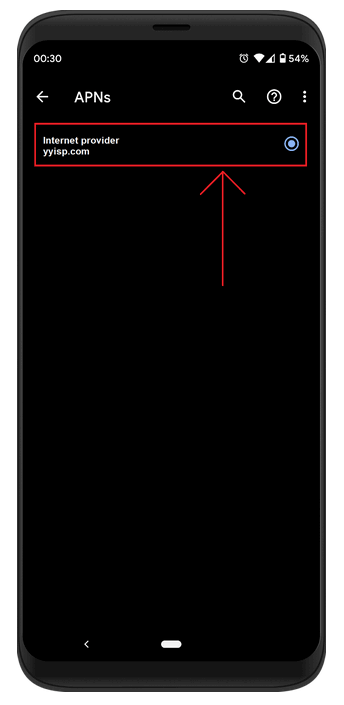
- You will need to select the IPv4 option on both APN protocol and APN roaming protocol.
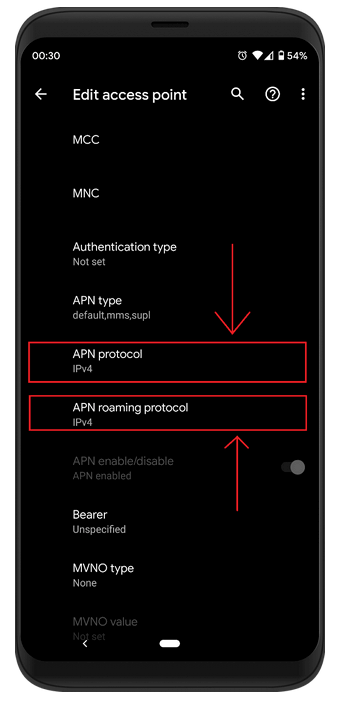
- Tap on APN protocol and select IPv4. Do the same for APN roaming protocol as well.
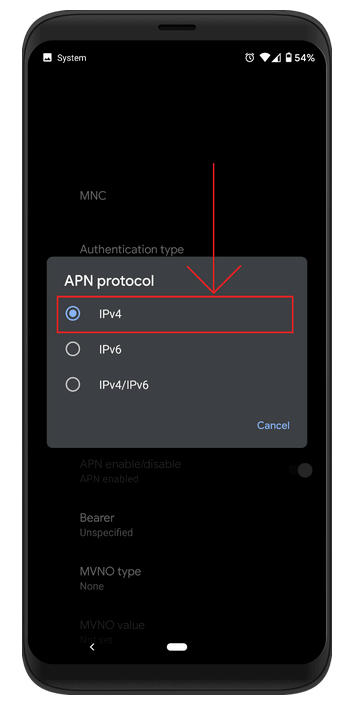
Note: In case you have any questions or are experiencing any issues, please feel free to contact our 24/7 customer support team.