This guide will show you how to set up the NordLayer application on Windows. It requires Windows OS 10/11 (64-bit system).
Downloading and installing:
-
You can access the Windows download links via the NordLayer website
-
Once you have downloaded the NordLayer application via our website, go to your Downloads folder and double-click the NordLayerSetup.exe file that you have downloaded
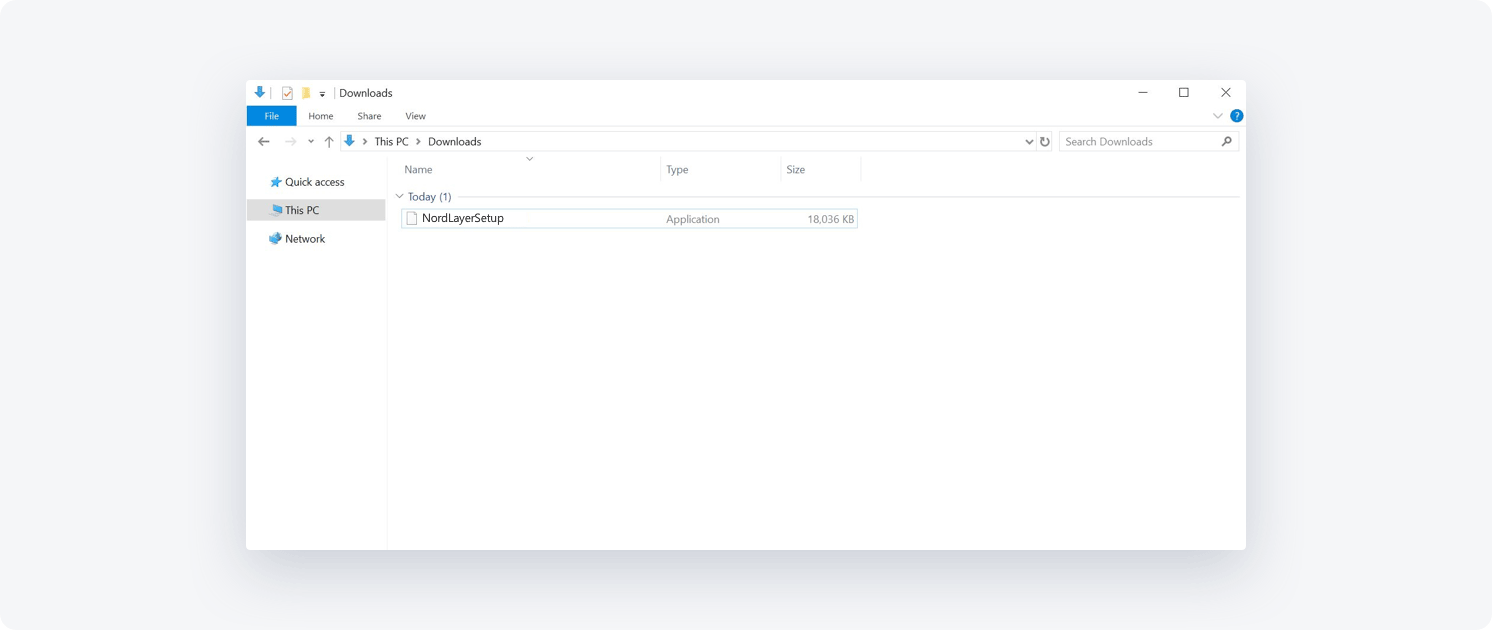
- Installation window will pop up (you will be guided through all the necessary steps to complete the NordLayer installation)
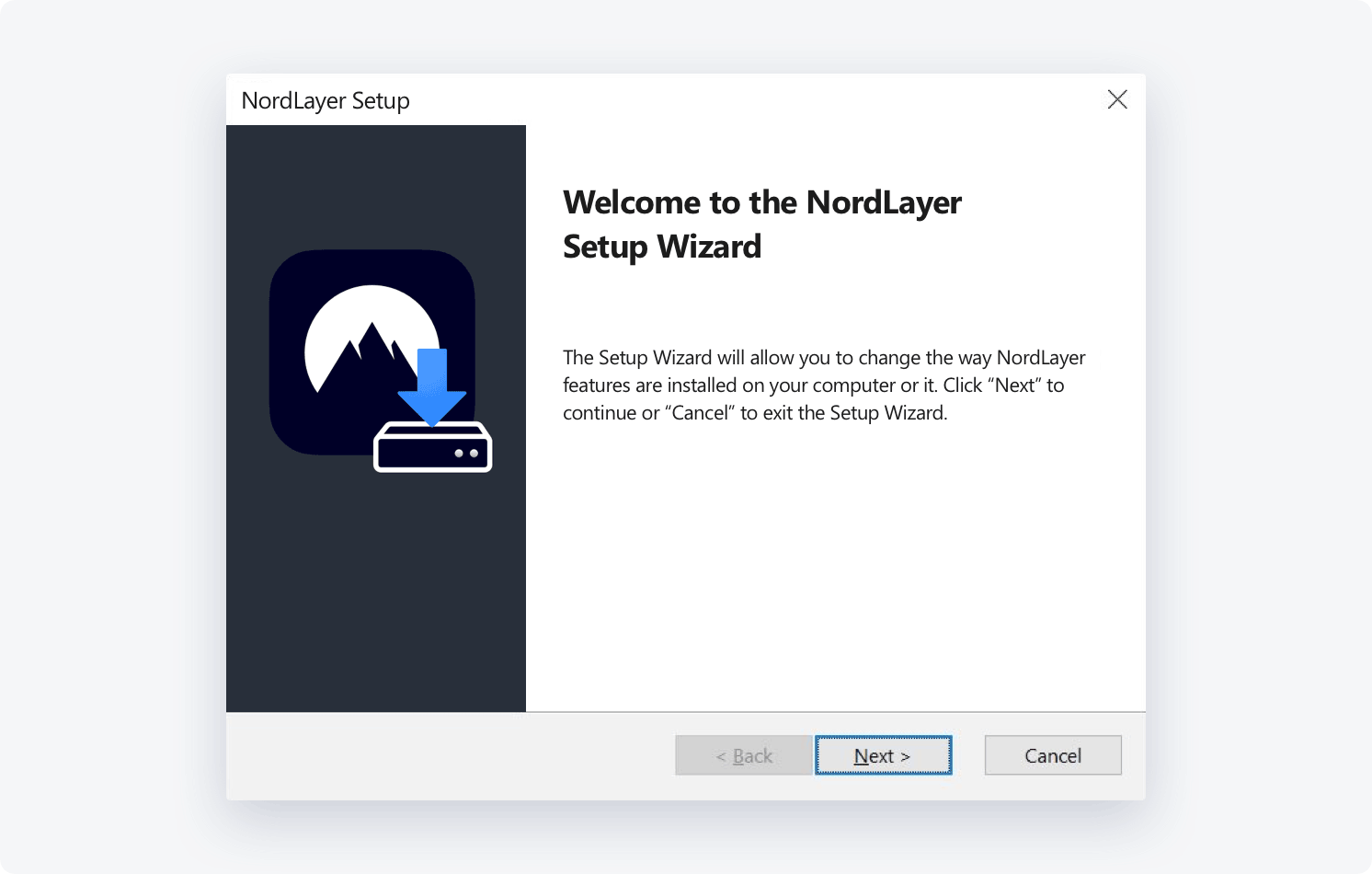
Setting up the application:
- Find the application shortcut on your Desktop and double-click it
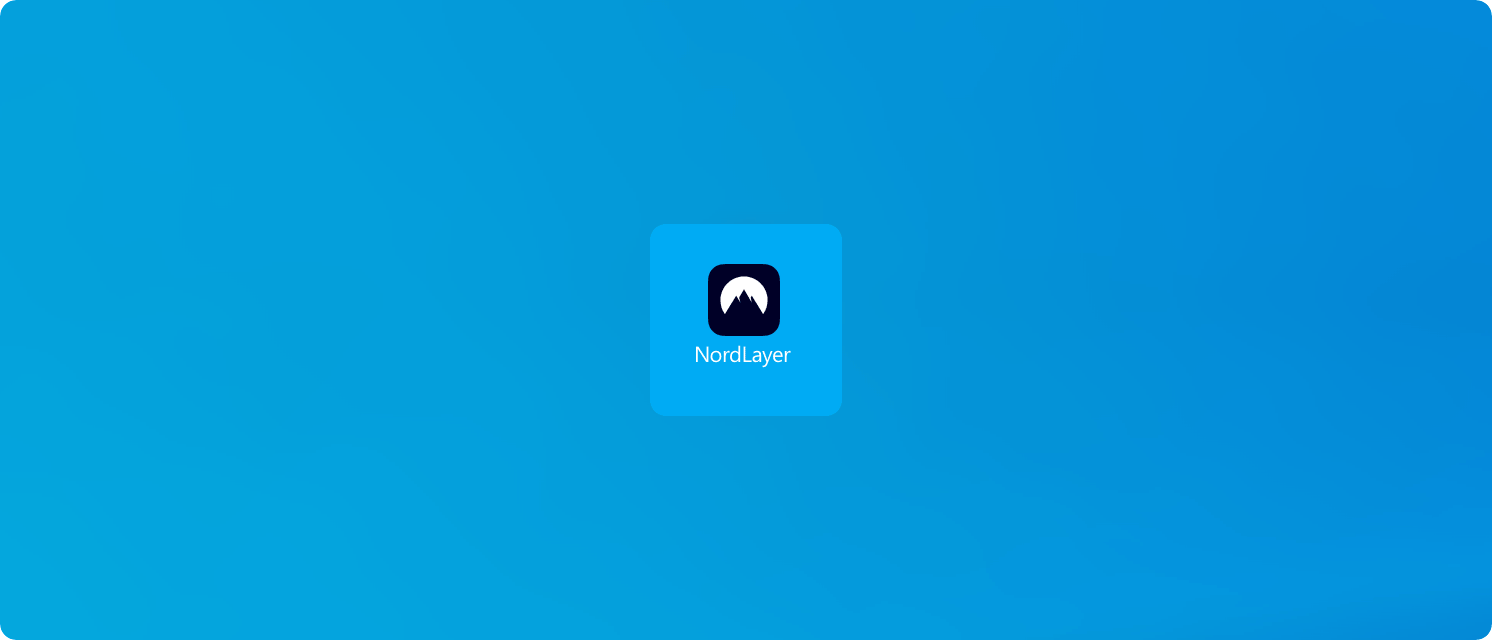
- Enter your Organization ID
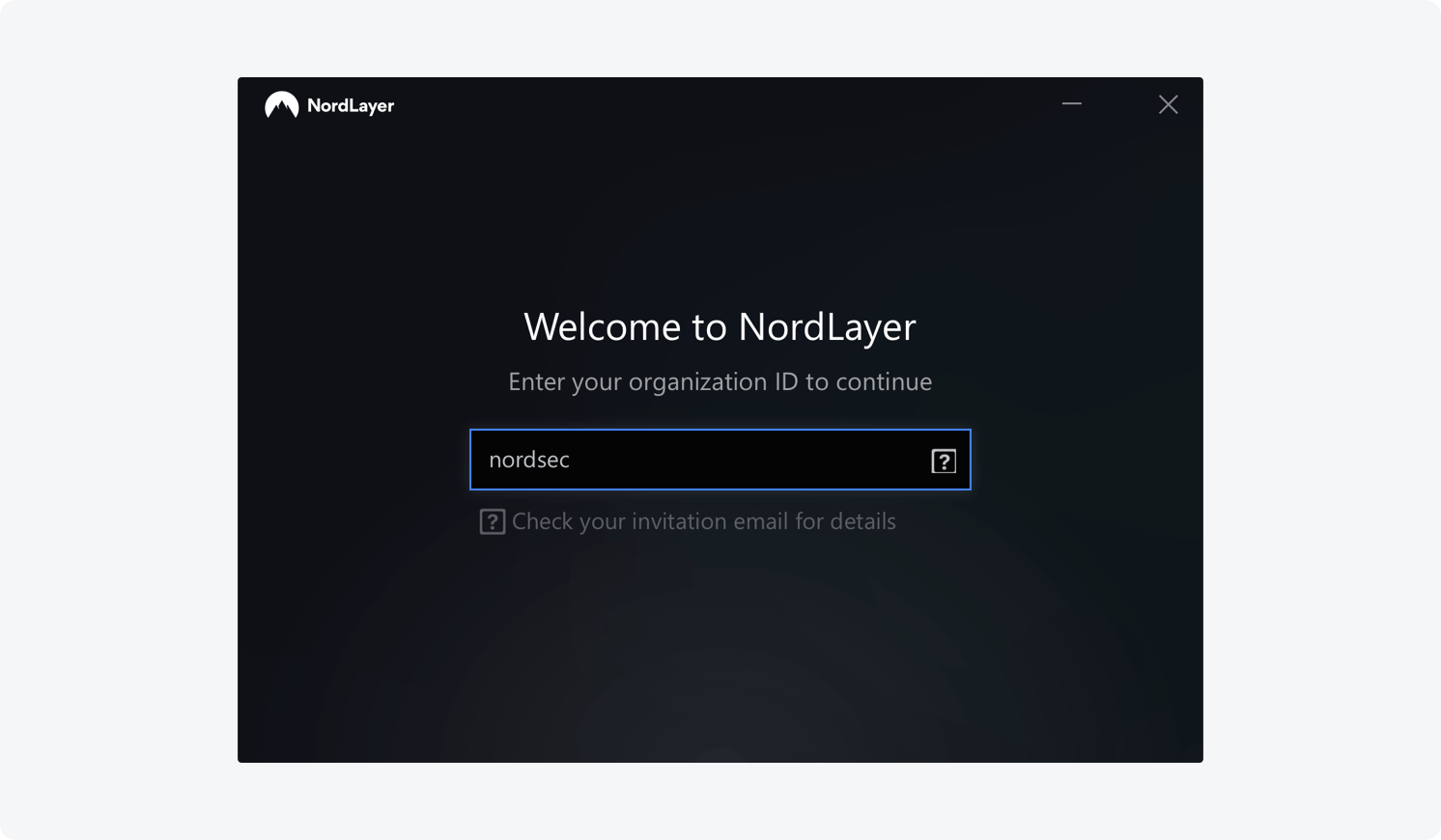
- Log into your account using your username and password or a 3rd party authentication (Google, Okta, Azure)
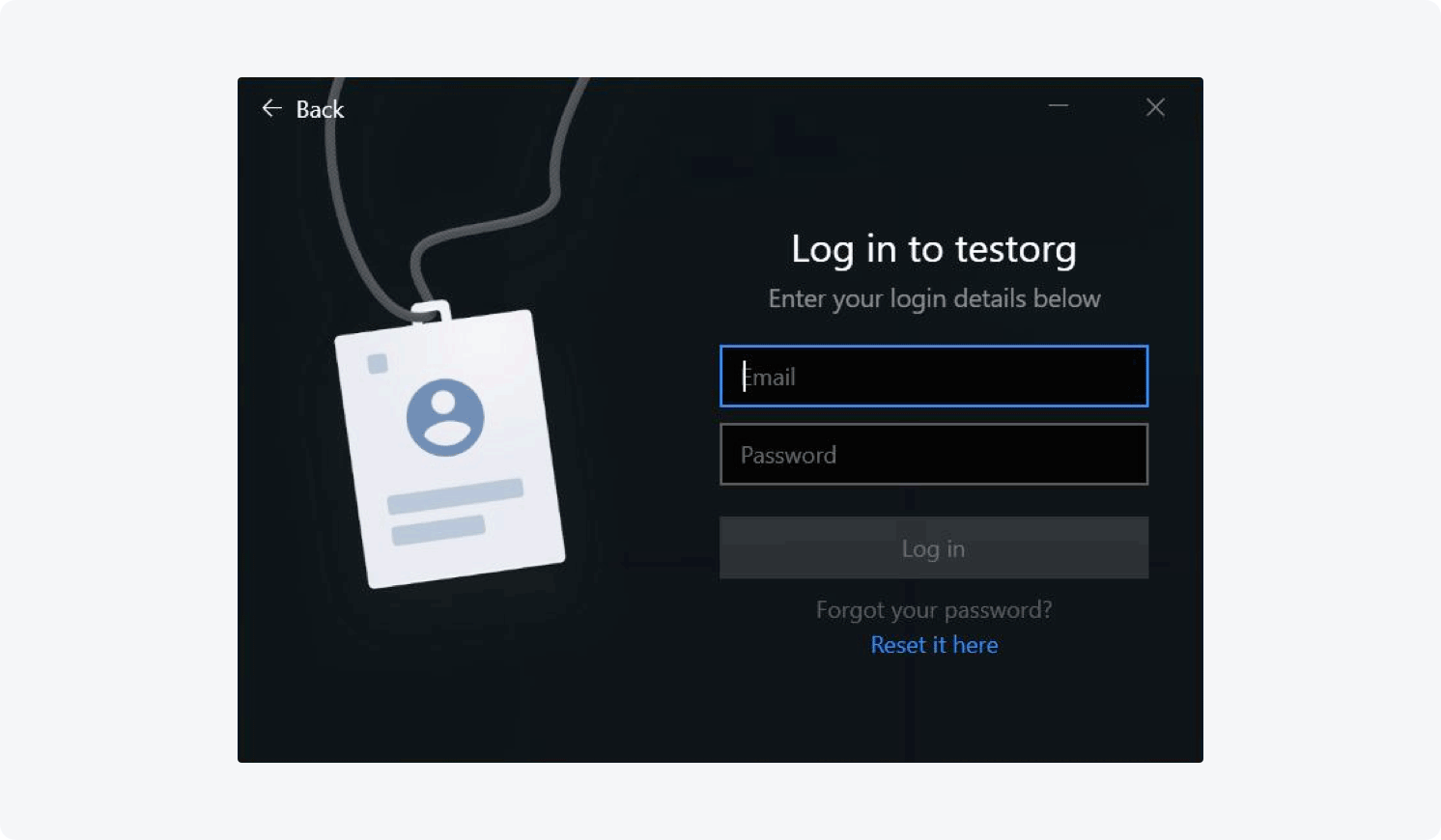
- Connect to either your organization's private gateway or a shared gateway
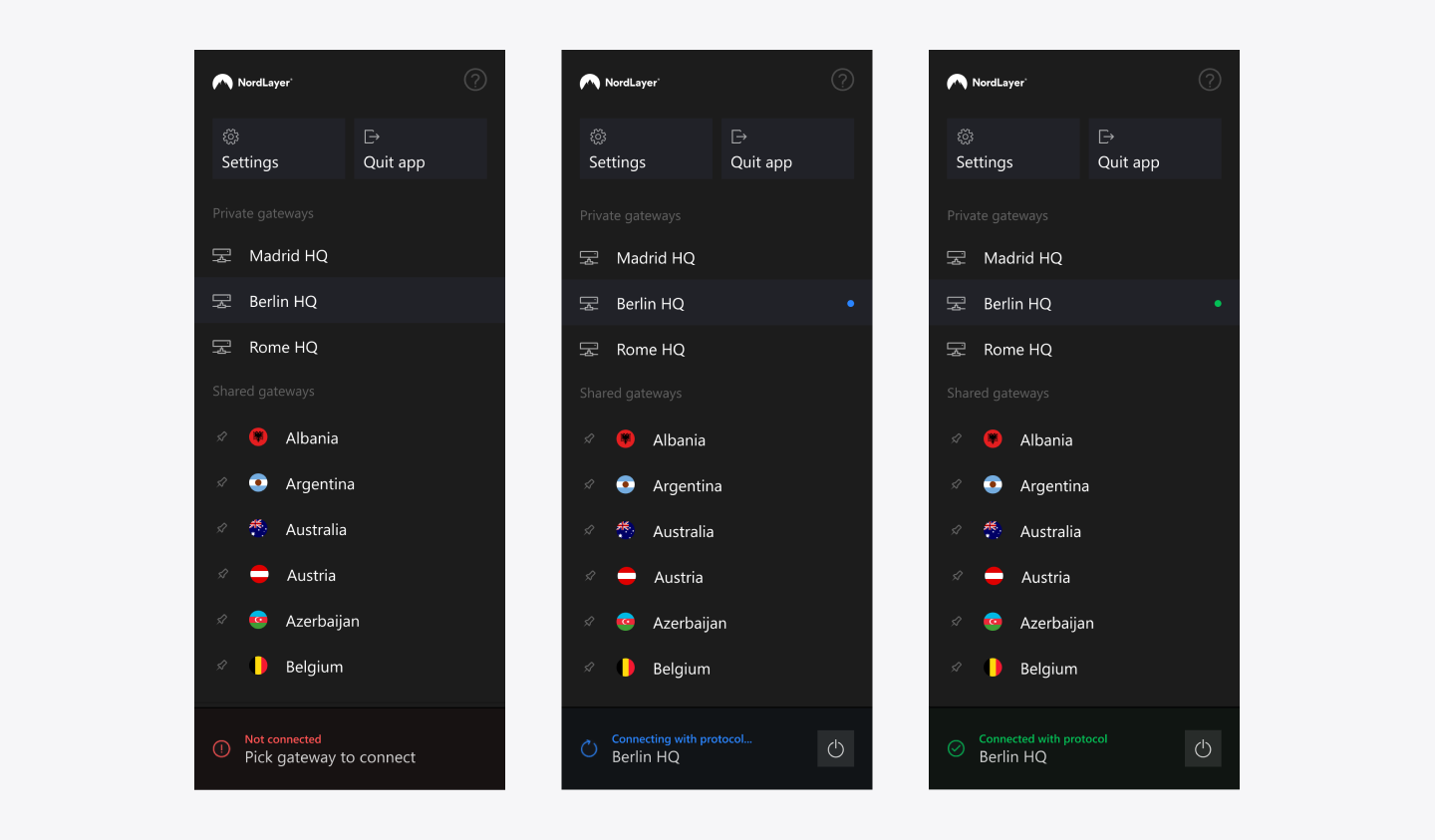
- The status will change to Connected
Note: In case you have any questions or are experiencing any issues, please feel free to contact our 24/7 customer support team.