If you are experiencing issues with accessing Microsoft services such as Microsoft Office, OneDrive, or Office 365 while connected to NordLayer on your Windows PC, please follow these troubleshooting steps:
-
Disable Web Protection in the application settings
-
Go to Control Panel > Network and Sharing Center > Change adapter settings
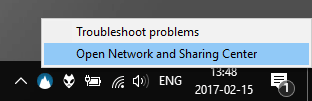
- Under the View your active networks section, you will see the name of your active network
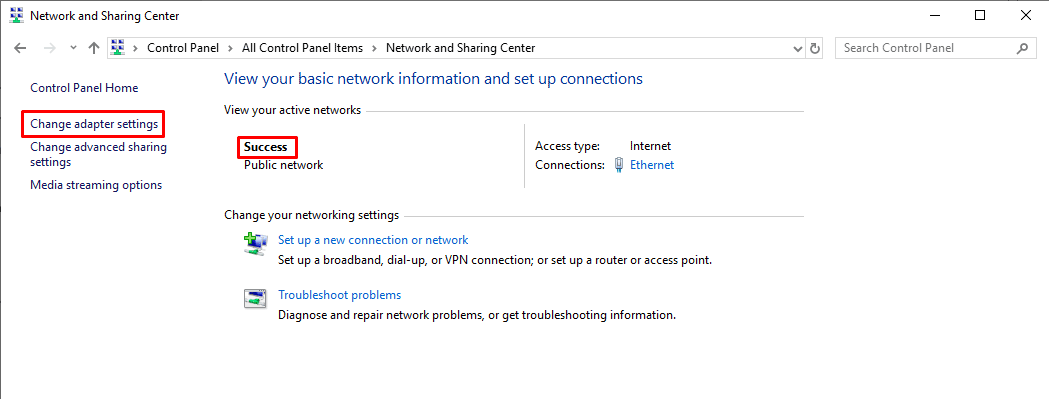
- Right-click on your active network adapter and select Properties. Make sure you have selected the network adapter with the name from the previous step
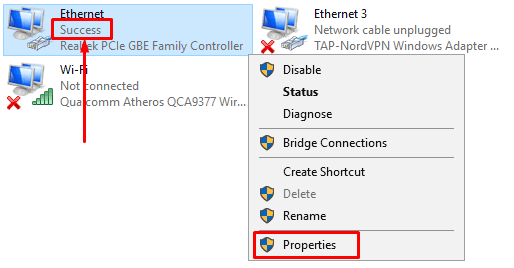
- Select IPv4 and click Properties
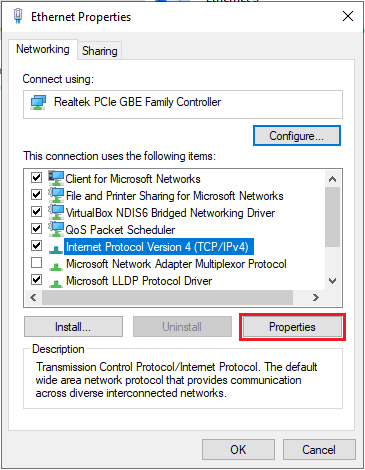
- Add the following DNS addresses and click OK:
- 8.8.8.8
- 8.8.4.4
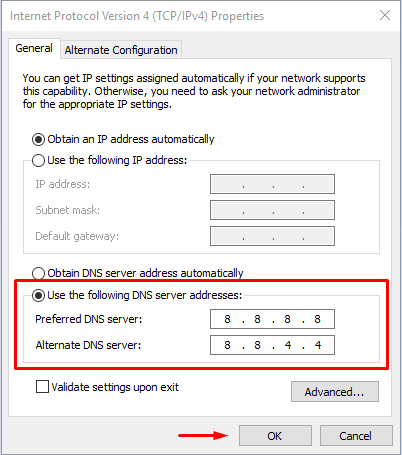
Note: In case you have any questions or are experiencing any issues, please feel free to contact our 24/7 customer support team.