A manual OpenVPN connection can only be established to your organization's private gateway (server with a dedicated IP).
There are several reasons why you might choose to set up a manual OpenVPN connection to the NordLayer service instead of using the official application:
- Connect to a NordLayer private gateway VPN on legacy devices, niche operating systems, or devices with limited app support without needing the official NordLayer app.
- Access a NordLayer private gateway VPN in scenarios where the official NordLayer application cannot be used.
How to set up manual OpenVPN credentials
Only specific roles can generate manual connection credentials: Owner, Impersonated Owner, Delegated Administrator, and Administrator.
- Visit the Members page, find a specific Member who needs to use a manual OpenVPN connection.
- Click on the member profile and head to the Member's devices tab.
- Click on Create manual device configuration button.
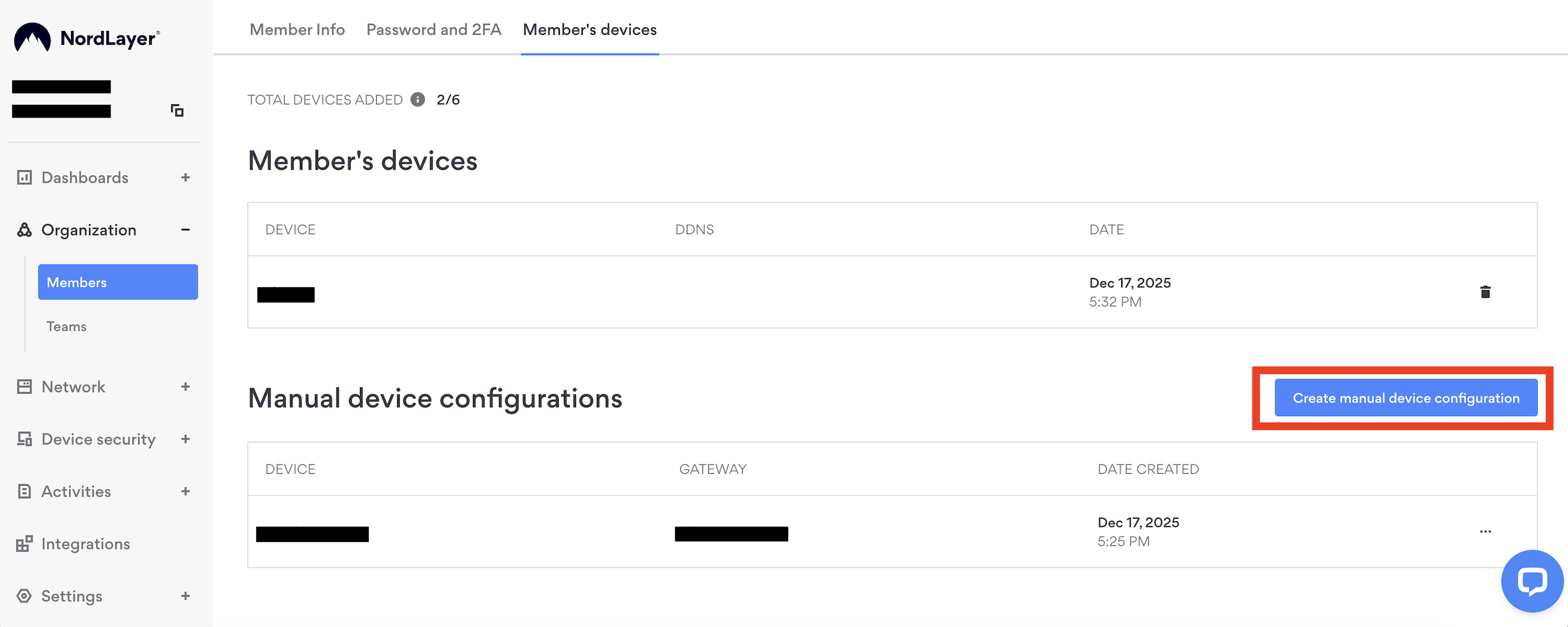
- Create, copy and distribute the manual connection configuration credentials to Member in question.
-
There is a maximum limit of six devices overall (including regular devices and manual configurations).
-
You can view or delete the created credentials at any time.
-
All guides for OpenVPN manual setups for major operating systems can be found in the General Information section.
-
OpenVPN UDP requires version 2.6. Update your applications or firmware, or use TCP instead.
::::
In case you have any questions or are experiencing any issues, please feel free to contact our 24/7 customer support team.