To begin your NordLayer journey, you’ll need to sign up. Once you create an account, you'll be able to choose your preferred subscription plan.
Sign up for NordLayer
- Begin by heading to the NordLayer sign-up page.
.png)
- You can sign up using your Google account, or if you prefer, create a separate account by providing the following details:
- Your full name
- Your work email address
.png)
- After registering, check your inbox for a confirmation email. Enter the confirmation code you receive to complete your email verification. (You can also use quick links to navigate to commonly used inboxes.)
.png)
- Choose a strong password for your account. It must be at least 8 characters long and include a combination of:
- Numbers
- Lowercase letters
- Uppercase letters
(For added security, you may use NordPass to generate and manage your passwords.)
.png)
-
Enter the name of your organization. This will appear on billing reports and other documentation.
-
Choose a simple and memorable organization ID. Your colleagues will need this ID to log in to NordLayer applications. Select your company name or a company-related word to make it easy to remember.
-
Choose the employee count that best represents your organization’s size. This helps tailor your NordLayer experience.
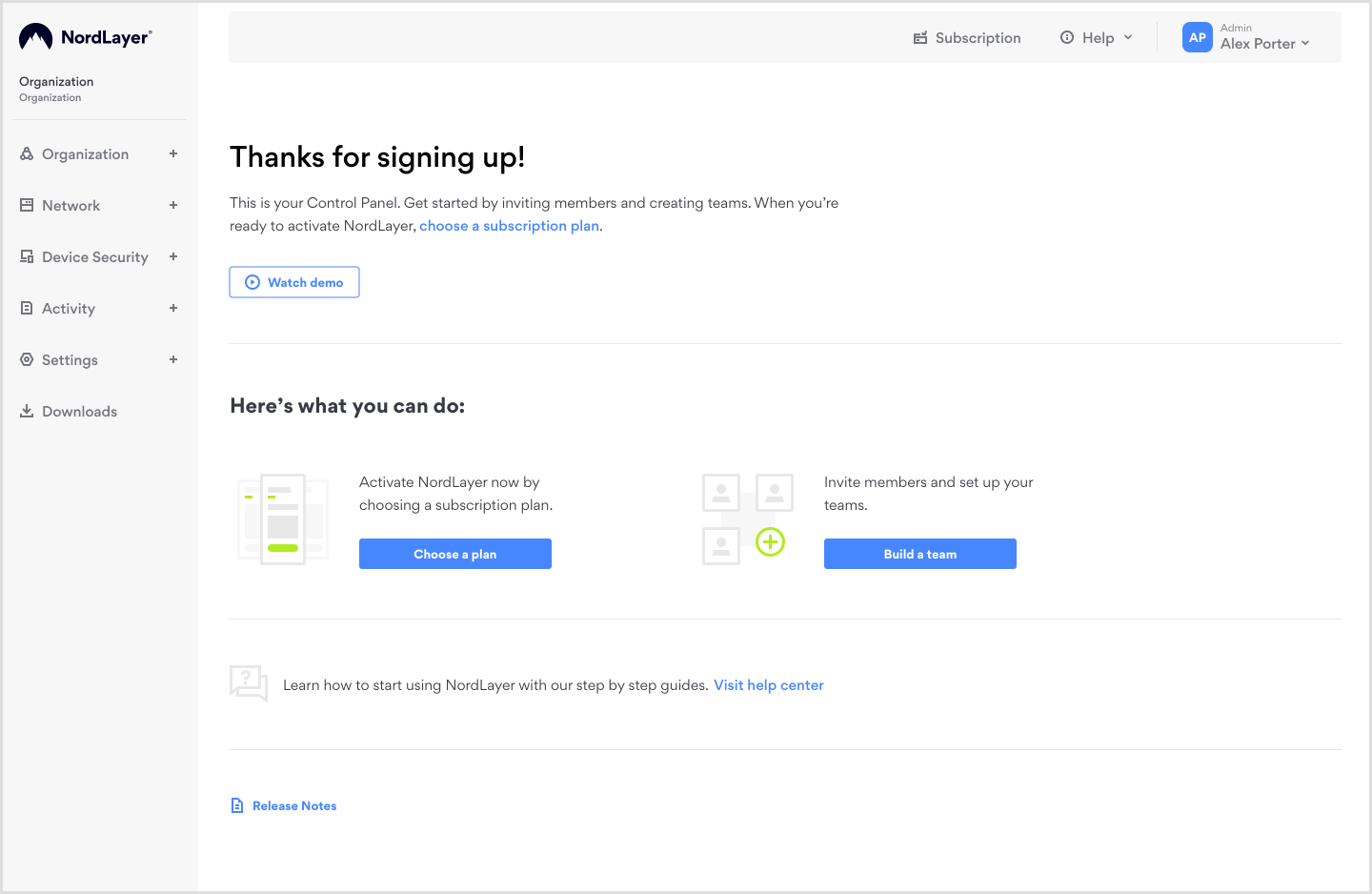
- Once your account is created, you’ll be directed to the NordLayer control panel, where you can start managing your account.
Choose your subscription plan
After creating an account, you will be directed to the Control Panel. From there, you can quickly select a plan by clicking Choose a plan.
Here are the different subscription plans you can choose from:
Lite plan
The Lite plan is ideal when you need essential security for accessing international online resources and information. It enables users to connect through Virtual Shared Gateways while providing network administrators with visibility and control. With the ability to quickly mask and modify their location, NordLayer Lite is perfect for marketing teams monitoring geo-targeted campaigns and QA teams testing globally.
Choose this subscription if your organization needs to:
- Protect employees while traveling and ensure their access security on public Wi-Fi.
- Prevent online threats when employees browse the web.
- Enable employees to access geo-restricted content.
- Mask employees’ IP addresses for privacy.
- Monitor and report on CP Actions and Shared Gateway usage within your organization.
- Ensure employees remain connected to the VPN at all times.
Core plan
The Core plan includes all features of the Lite plan, with the added ability to create private gateways. This feature opens up new possibilities, such as enhanced device visibility, improved internet security, and more robust network access control. Users can be organized into separate teams, with their access further managed at the team level. Administrators can control which websites, ports, and protocols are accessible. These network segmentation options align with zero-trust principles, enabling device monitoring based on predefined security rules.
Choose this subscription if your organization needs to:
- Allowlist specific cloud tools using fixed IP addresses.
- Segment network access to hybrid-cloud resources based on teams.
- Restrict access to specific content categories, applications, ports, or protocols.
- Monitor devices within the organization's network using predefined security rules.
Premium plan
The Premium plan includes all the features of the Core plan, along with several important enhancements that make it a fully-fledged solution for your workplace. It offers a Cloud Firewall for advanced resource access control and more granular network segmentation, ensuring robust security. The plan also enforces restrictions on non-compliant devices based on predefined rules, helping maintain compliance across the network. Additionally, the included Browser Extension provides a lightweight and convenient way to connect to private and shared gateways. With Sites, the Premium plan unifies all users into a single network for seamless connectivity. It also enables secure file sharing between endpoints and provides user provisioning tools to simplify access and permission management.
Choose this subscription if your organization needs to:
- Implement more granular network segmentation than what is possible with Teams.
- Enable connections between remote devices.
- Set up remote access to on-site networks.
- Restrict network access for non-compliant devices.
- Use NordLayer exclusively at the browser level.
Enterprise offer
The Enterprise offer is specifically designed for companies with unique technical requirements or specialized work models. This highly customizable solution is tailored to meet bespoke enterprise needs and seamlessly integrates with large-scale business network infrastructures. It offers an unparalleled experience, including premium 24/7 live support for custom technical implementations and real-time assistance.
To access work resources remotely, ensure they are configured for remote access. This can be done by using port-forwarding on your office router or leveraging cloud infrastructure. For enhanced accessibility, consider using a server with a fixed IP address (required for Core plan users). This allows you to whitelist the IP address, enabling secure and efficient access for you and your team.
Watch NordLayer plans and benefits video:
Note: In case you have any questions or are experiencing any issues, please feel free to contact our 24/7 customer support team.