Unable to access network printer while connected to NordLayer
- 1 Minute to read
Unable to access network printer while connected to NordLayer
- 1 Minute to read
Article Summary
Share feedback
Thanks for sharing your feedback!
Please note that, generally, connecting to a VPN Server will place your computer on the server's local network, thus blocking you out from reaching your original local network's resources. The below steps may only potentially remediate this behavior.
In case you are unable to access your local network printer while connected to the NordLayer service on your Windows device - please head to Windows Defender -> Firewall -> Advanced settings, right click on both of the File and Printer Sharing (Echo request - ICMPv4-ln) and enable them. Afterwards, restart your Windows machine.
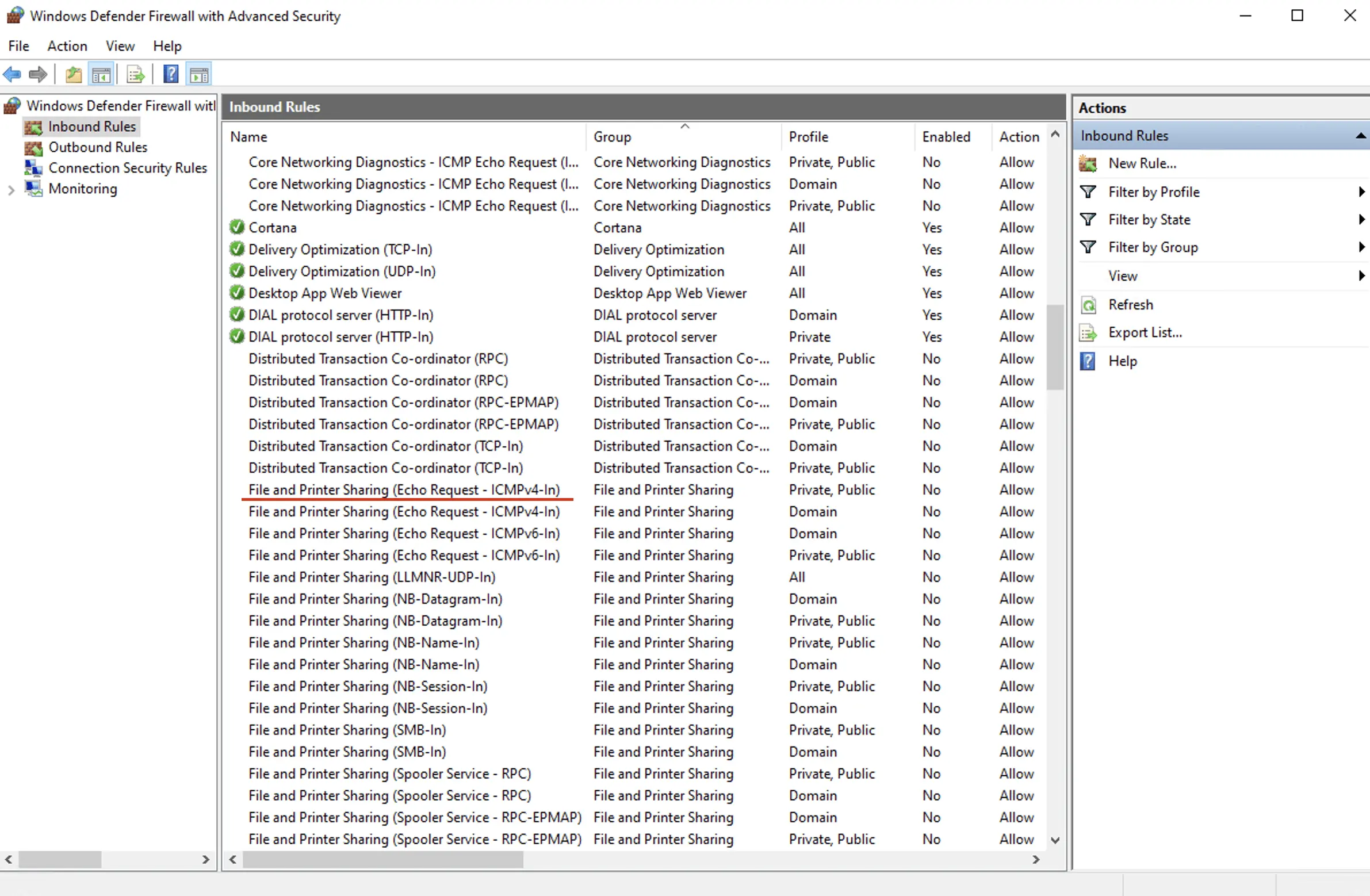
Note: In case you have any questions or are experiencing any issues, please feel free to contact our 24/7 customer support team.
Was this article helpful?

