This guide will show you how to disable IPv6 address support on your Windows 7 device.
- Open the Windows Start menu, click on the Control Panel. Once there, select Network and Sharing Center.
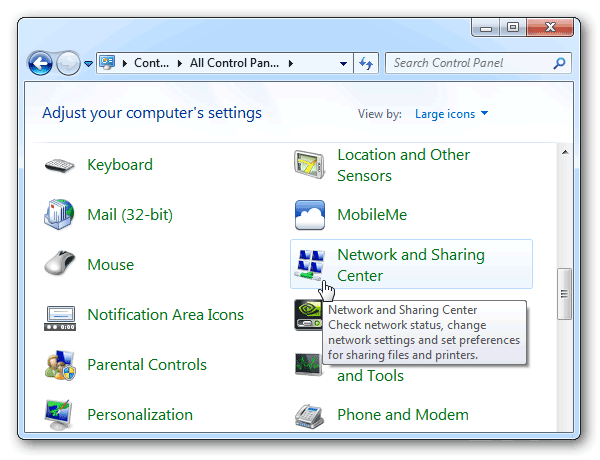
- In the new window, click on the Local Area Connection button next to the connection you wish to modify.
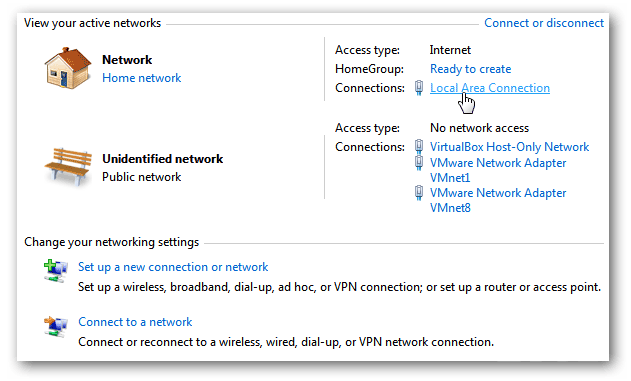
- In the new pop-up window, select Properties.
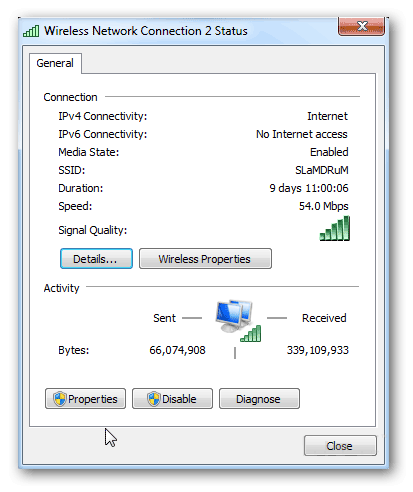
- Lastly, uncheck the box next to Internet Protocol Version 6 (TCP/IPv6), and click OK.
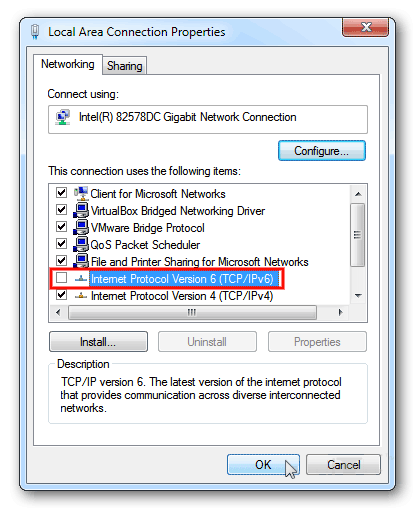
Note: In case you have any questions or are experiencing any issues, please feel free to contact our 24/7 customer support team.