NordLayer offers two methods for accessing your invoices:
- Automated Invoice Delivery: You’ll receive an automated invoice to your provided billing address within 72 hours for all new purchases
- Manual Invoice Download: Log in to the NordLayer Control Panel to download invoices as needed.
Accessing your invoice in the Control Panel
-
Log in to the Control Panel.
-
Navigate to Subscriptions.
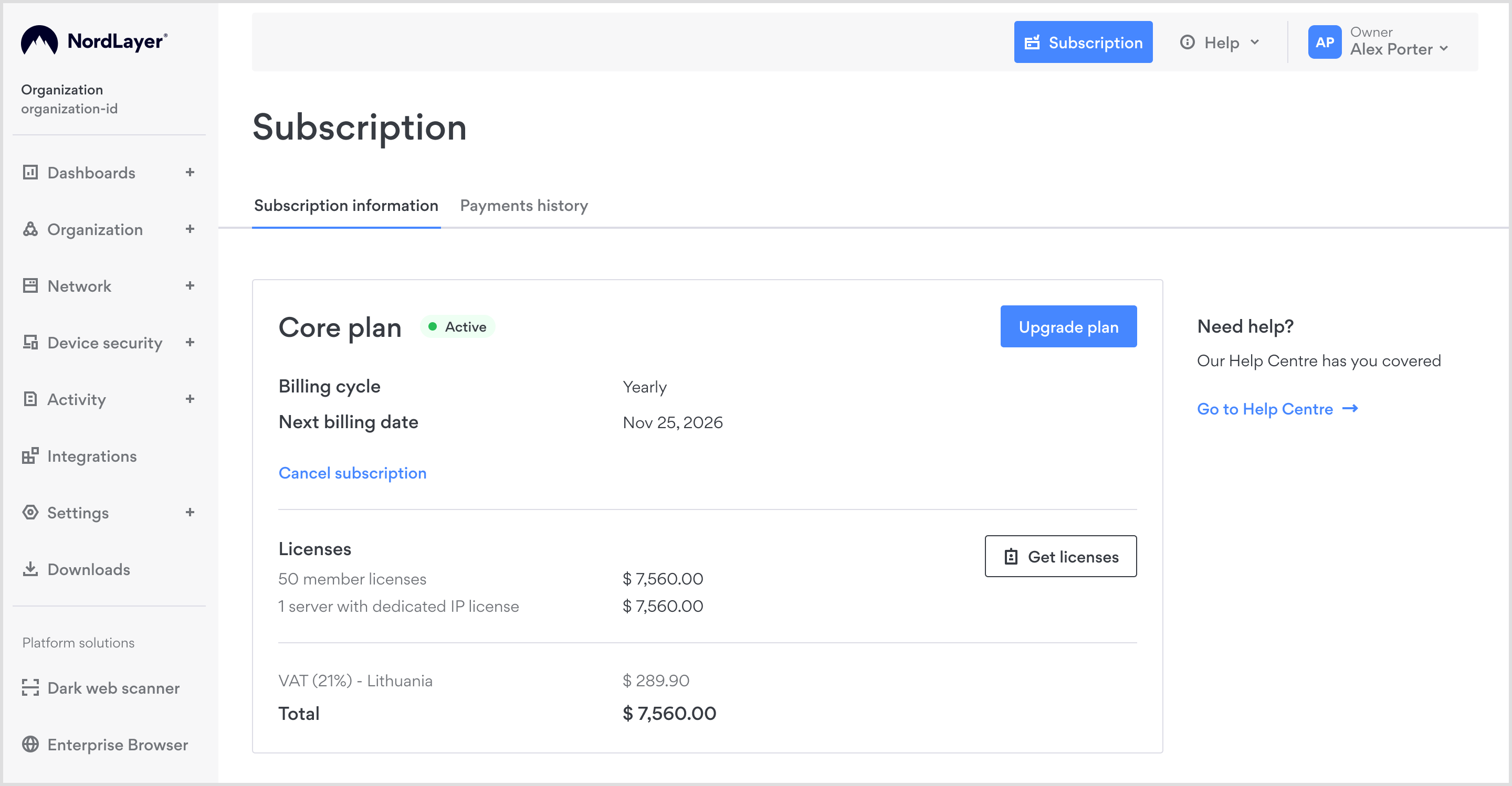
- Select Payment history.
Here, you'll find a detailed record of all your transactions, including your latest invoice and you can download them by clicking the download icon on the right.
Keep in mind that there might be a delay in receiving an invoice for new purchases made during the weekend.
Note: If you haven’t received your invoice within 72 hours or wish to receive an invoice for historical purchases, please contact our 24/7 customer support team.