NordLayer allows organizations to easily manage their billing details and the email address associated with their account. This guide will walk you through the process of updating both your organization's billing information and your billing email address.
Please note that updating your billing information will only affect invoicing details and will not change the official account holder. If you need to transfer the NordLayer subscription to a different legal entity, please follow the instructions in a separate Help Center article.
Changing billing details
- Log In to the NordLayer Control Panel.
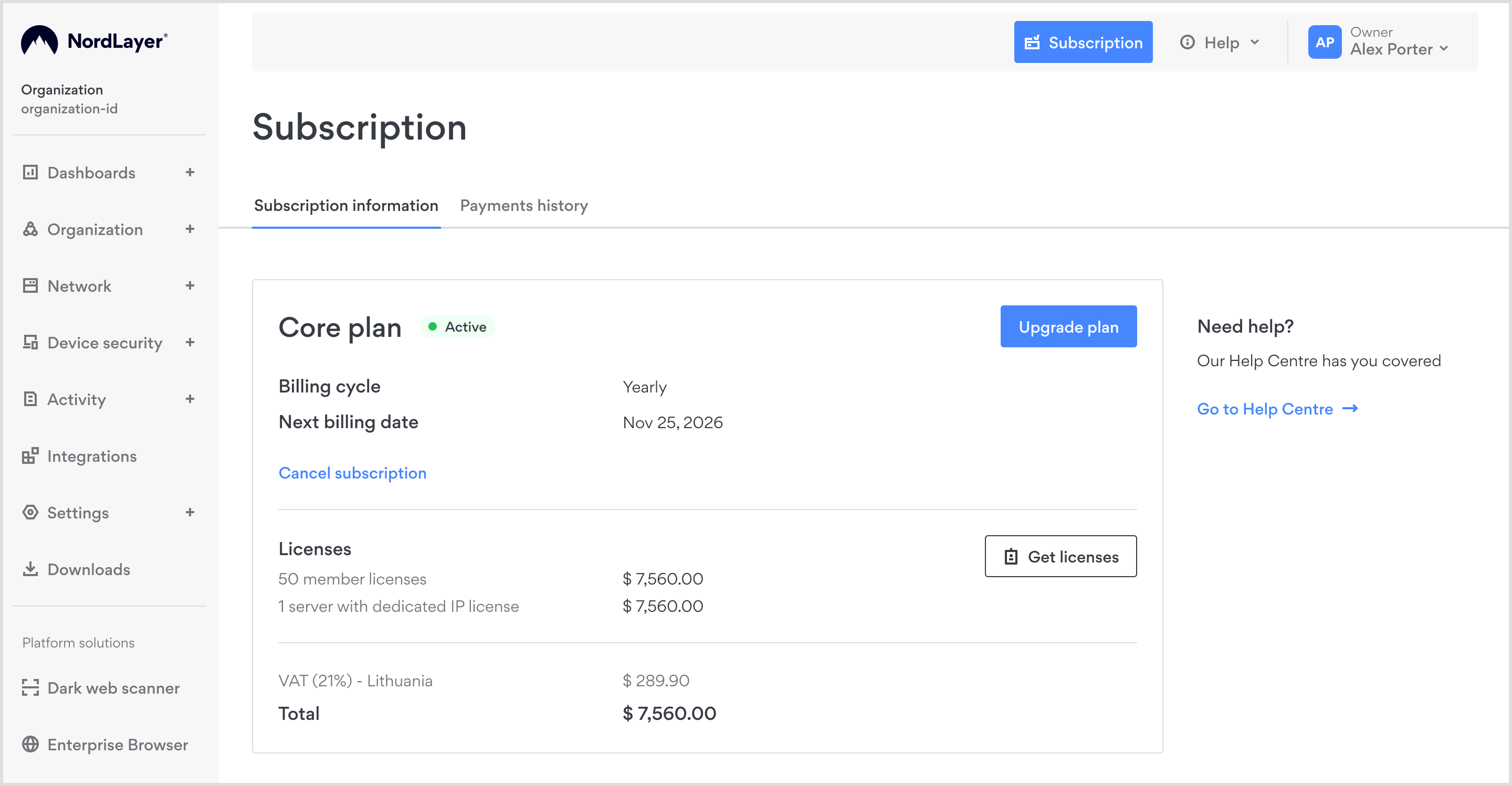
- Navigate to the Subscription section in the menu.
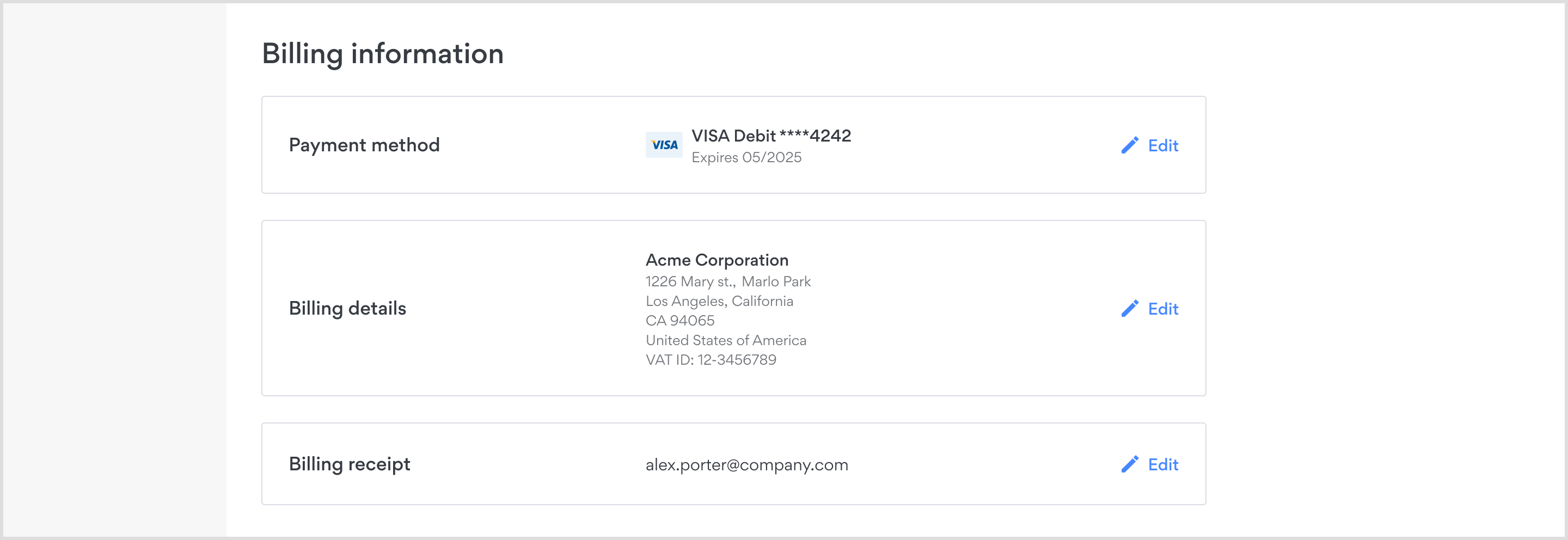
- Scroll down to the Billing details section and click the Edit button.
- A new window will open, allowing you to update the invoice recipient or other billing details.
- After making the necessary changes, click Save changes to confirm your updates.
Changing the billing email address
- Log in to the NordLayer Control Panel.
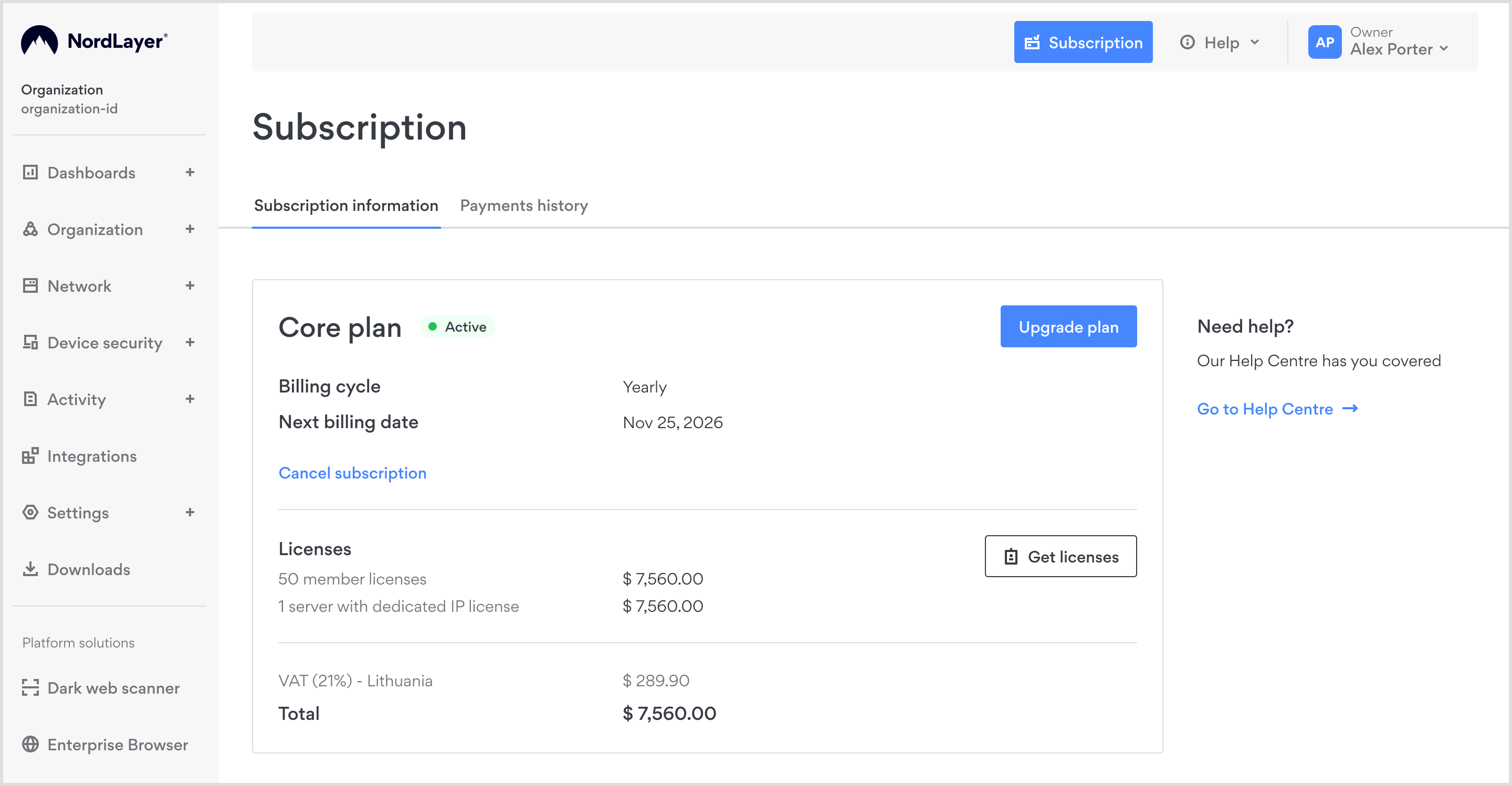
- Navigate to the Subscription section in the menu.
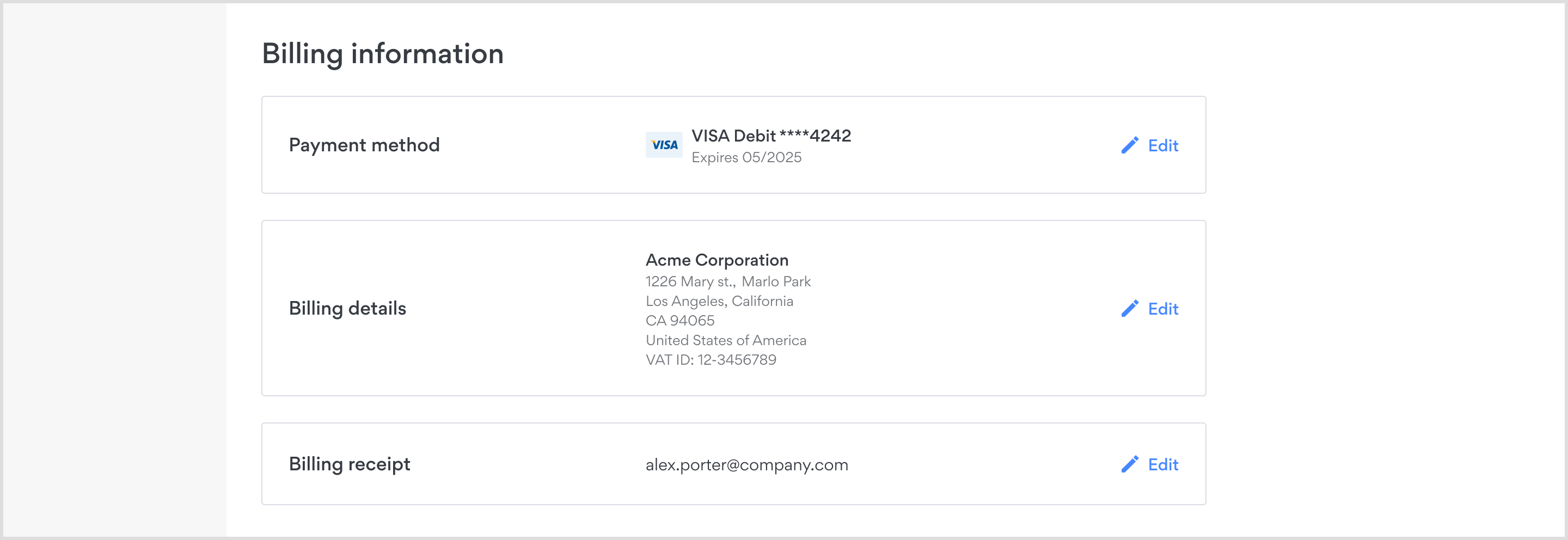
- Click the Edit button under Billing receipt.
- Enter the new email address(es) to receive billing information.
- Click Save changes to confirm the updates.
Please note
Only three emails can be added as recipients for billing information.
Note: In case you have any questions or are experiencing any issues, please feel free to contact our 24/7 customer support team.